Loading
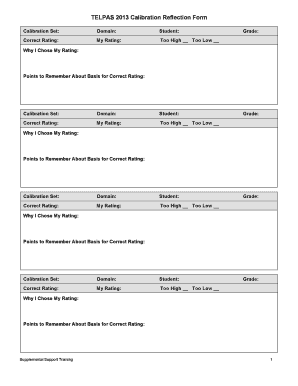
Get Rater Calibration Reflection Form
How it works
-
Open form follow the instructions
-
Easily sign the form with your finger
-
Send filled & signed form or save
How to fill out the Rater Calibration Reflection Form online
Completing the Rater Calibration Reflection Form online is a straightforward process that allows users to reflect on their ratings effectively. This guide will take you through each section of the form, ensuring all necessary information is captured accurately.
Follow the steps to complete the Rater Calibration Reflection Form.
- Press the ‘Get Form’ button to access the form and open it in the online editor.
- Begin with the first section labeled 'Calibration Set.' Here, you will input the specific calibration set you are evaluating.
- Next, in the 'Domain' field, please specify the subject area or domain related to the calibration set.
- Enter the 'Student' name for whom the ratings apply in the corresponding field.
- You will find fields labeled 'Correct Rating' and 'My Rating.' Fill out these sections with the appropriate ratings based on your assessment.
- Indicate whether your rating is 'Too High' or 'Too Low' by marking the corresponding checkbox.
- In the 'Grade' section, provide the grade level of the student relevant to the calibration set.
- Clearly articulate your reasoning in the 'Why I Chose My Rating' field. This should reflect the thought process behind your assessment.
- Finally, in the 'Points to Remember About Basis for Correct Rating' section, summarize key insights or criteria that support your rating.
- After completing all sections, review your entries for accuracy. You can then choose to save your changes, download, print, or share the form.
Start filling out your Rater Calibration Reflection Form online today for a seamless experience.
Related links form
Calibration sets are designed to provide sufficient evidence that raters have understood and internalized the rubrics and can score accurately across all score points of the score scale.
Industry-leading security and compliance
US Legal Forms protects your data by complying with industry-specific security standards.
-
In businnes since 199725+ years providing professional legal documents.
-
Accredited businessGuarantees that a business meets BBB accreditation standards in the US and Canada.
-
Secured by BraintreeValidated Level 1 PCI DSS compliant payment gateway that accepts most major credit and debit card brands from across the globe.


