Loading
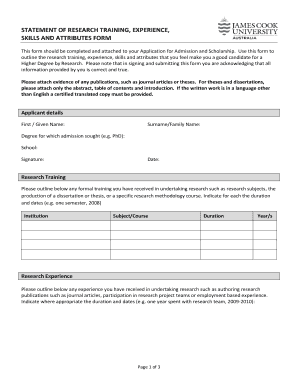
Get Statement Of Research Training
How it works
-
Open form follow the instructions
-
Easily sign the form with your finger
-
Send filled & signed form or save
How to fill out the Statement Of Research Training online
Completing the Statement Of Research Training is an essential step in your application for admission and scholarship. This guide provides clear instructions to help you fill out the form correctly and effectively.
Follow the steps to complete your application with ease.
- Press the ‘Get Form’ button to access the form and open it in your preferred document editor.
- In the applicant details section, provide your first name, surname, the degree you are applying for (e.g., PhD), and your school. Don’t forget to sign and date the form.
- For the research training section, outline any formal training you have received in research. Include details such as the institution, subject or course, duration, and the years you studied.
- Next, fill out the research experience section. Detail any pertinent research experiences, including journal publications or participation in research teams. Indicate the duration and dates of your involvement.
- In the research attributes and skills section, briefly demonstrate how you meet each required attribute. Provide evidence for each of the six listed skills, ensuring clarity and relevance.
- Finally, outline any academic or other achievements you have received, such as awards or commendations. Attach supporting evidence to your form.
- Once you have filled out all sections, ensure all information is accurate. You can then save your changes, download a copy, print the form, or share it as needed.
Start completing your Statement Of Research Training online today to enhance your application!
8 Tips for Writing a Statement of Purpose Customize. This first tip is the most important. ... Show Your Qualifications. Explain why you are qualified for this PhD program. ... Explain Your Interests. ... Show Them You Belong. ... Be Concise. ... Don't Tell Your Life Story. ... Ask For Feedback. ... Proofread.
Industry-leading security and compliance
US Legal Forms protects your data by complying with industry-specific security standards.
-
In businnes since 199725+ years providing professional legal documents.
-
Accredited businessGuarantees that a business meets BBB accreditation standards in the US and Canada.
-
Secured by BraintreeValidated Level 1 PCI DSS compliant payment gateway that accepts most major credit and debit card brands from across the globe.


