Loading
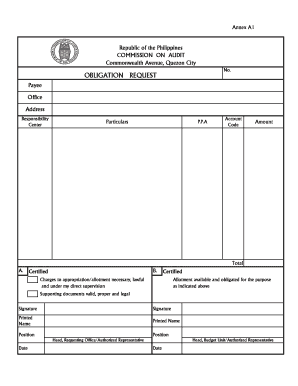
Get Annexes A1 A2 B C And D Coa Circular No 2006-003 - January 31 2006
How it works
-
Open form follow the instructions
-
Easily sign the form with your finger
-
Send filled & signed form or save
How to fill out the Annexes A1 A2 B C and D COA Circular No 2006-003 - January 31 2006 online
Filling out the Annexes A1 A2 B C and D COA Circular No 2006-003 forms is essential for proper documentation and financial management within government agencies. This guide provides clear, step-by-step instructions to help users complete these forms online with confidence.
Follow the steps to fill out the forms correctly and efficiently.
- Click the ‘Get Form’ button to obtain the form and open it in the editor.
- For Annex A1, begin by entering the obligation request number in the designated field. This number will be assigned by the Budget Unit. Specify the payee's name, office, address, and responsibility center.
- Review the certification sections for both the requesting office and the budget unit. Ensure the appropriate individuals sign, print their names, indicate their positions, and the date.
- For Annex A2, follow a similar structure as in Annex A1. Enter the BUR number assigned by the Budget Section. Fill in details for the payee, office, address, and responsibility center.
- For Annex B, choose the mode of payment and fill in the related information, including the TIN, payee's name, and address. Outline the explanation for the disbursement.
- For Annex C, maintain the registry accurately. Enter the sheet number, date, reference number, account code, and details about the approved budget, cumulative budget, utilization, and balance.
- For Annex D, provide the cash position report by filling out all revenue and expenditure details for the day. Capture total collections, disbursements, and net cash availability.
- Review all entered information across all annexes for accuracy and completeness. Once finalized, save changes, download, print, or share the completed forms as necessary.
Begin completing your forms online today to ensure compliance and efficient budget management.
Industry-leading security and compliance
US Legal Forms protects your data by complying with industry-specific security standards.
-
In businnes since 199725+ years providing professional legal documents.
-
Accredited businessGuarantees that a business meets BBB accreditation standards in the US and Canada.
-
Secured by BraintreeValidated Level 1 PCI DSS compliant payment gateway that accepts most major credit and debit card brands from across the globe.


