Loading
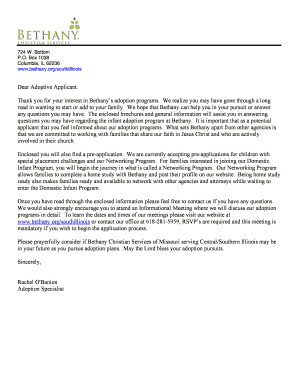
Get Autobiographical Statement
How it works
-
Open form follow the instructions
-
Easily sign the form with your finger
-
Send filled & signed form or save
How to fill out the Autobiographical Statement online
The Autobiographical Statement is an essential document in the adoption process, providing insights into an applicant’s background and motivations. This guide will assist you in completing the form online efficiently and comprehensively.
Follow the steps to complete your Autobiographical Statement.
- Press the ‘Get Form’ button to access the Autobiographical Statement and open it in your preferred online editor.
- Begin by filling in your personal details, including your full name, address, and contact information. Ensure all information is accurate to avoid delays.
- Provide details about your family background. This section may include information about your upbringing, any siblings, and other relevant family dynamics.
- Describe your educational and professional background. Include schools attended, degrees obtained, and current employment. This context helps assess your preparedness for adoption.
- Share your experiences and thoughts on parenting and adoption. This section allows you to express your motivations and readiness as an adoptive parent.
- Complete any required questions about your views on openness during the adoption process, including your comfort with varying levels of contact with birth families.
- Review all your information for accuracy and clarity. Ensure you have addressed all questions adequately and concisely.
- Once satisfied with your completed form, save the changes. You can then choose to download a copy, print it, or share it as necessary.
Start filling out your Autobiographical Statement online today to take the first step in your adoption journey.
Always write your autobiography in the first person; Use details to describe the background and setting of your story by making it very detailed; Do not make it too broad; Do not start your essay with a quote, unless it is significant for your story; Start with something intriguing;
Industry-leading security and compliance
US Legal Forms protects your data by complying with industry-specific security standards.
-
In businnes since 199725+ years providing professional legal documents.
-
Accredited businessGuarantees that a business meets BBB accreditation standards in the US and Canada.
-
Secured by BraintreeValidated Level 1 PCI DSS compliant payment gateway that accepts most major credit and debit card brands from across the globe.


