Loading
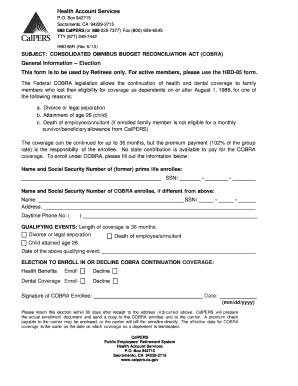
Get Calpers C.o.b.r.a. Election Form For Retirees
How it works
-
Open form follow the instructions
-
Easily sign the form with your finger
-
Send filled & signed form or save
How to fill out the CalPERS C.O.B.R.A. Election Form For Retirees online
Completing the CalPERS C.O.B.R.A. Election Form For Retirees online is a straightforward process that allows eligible family members to continue receiving health and dental coverage after losing their eligibility. This guide aims to provide clear and detailed instructions to assist users in successfully navigating the form.
Follow the steps to fill out the CalPERS C.O.B.R.A. Election Form.
- Press the ‘Get Form’ button to access the form and open it in an online editor for completion.
- Begin filling out the form by entering the required information for the former prime life enrollee. Provide their full name and Social Security Number in the designated fields.
- If the COBRA enrollee is different from the former prime life enrollee, complete the next section with their name and Social Security Number.
- Next, fill in the current address of the COBRA enrollee and ensure the daytime phone number is accurate for any follow-up communication.
- Select the qualifying event that led to the need for COBRA coverage. Options include divorce or legal separation, death of the employee or annuitant, or a child reaching age 26. Record the date of this event in the relevant space provided.
- Choose whether to enroll in or decline COBRA continuation coverage for health benefits by marking the corresponding option. Repeat this step for dental coverage as well.
- Finally, the COBRA enrollee must sign the form and enter the date of signing. Ensure that the format is mm/dd/yyyy.
- Review all entries for accuracy, then save the changes made. Users can opt to download, print, or share the completed form as needed.
Take action now and complete the CalPERS C.O.B.R.A. Election Form online to ensure continued coverage.
You must meet the following requirements to be eligible: You have the minimum years of service credit based on your membership category. For most members, the minimum is five years of CalPERS service credit. You reached the normal retirement age for your retirement benefit formula.
Industry-leading security and compliance
US Legal Forms protects your data by complying with industry-specific security standards.
-
In businnes since 199725+ years providing professional legal documents.
-
Accredited businessGuarantees that a business meets BBB accreditation standards in the US and Canada.
-
Secured by BraintreeValidated Level 1 PCI DSS compliant payment gateway that accepts most major credit and debit card brands from across the globe.


