Loading
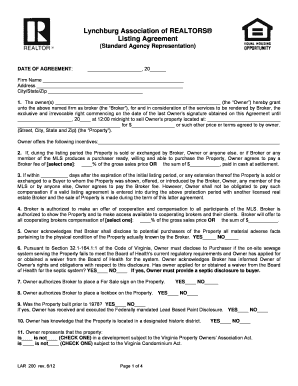
Get Forms - Lar 200 - Listing Agreement 060412.docx
How it works
-
Open form follow the instructions
-
Easily sign the form with your finger
-
Send filled & signed form or save
How to fill out the Forms - LAR 200 - Listing Agreement 060412.docx online
This guide provides clear instructions on how to fill out the Forms - LAR 200 - Listing Agreement 060412.docx online. By following these steps, you can efficiently complete and submit your listing agreement.
Follow the steps to fill out the listing agreement online.
- Click the ‘Get Form’ button to acquire the form and launch it in your preferred online editing tool.
- Enter the date of the agreement at the top of the form. Write today's date or the date you are initiating the listing agreement.
- In the 'Firm Name' section, input the name of the brokerage firm handling the listing.
- Fill in the 'Address' field with the firm's complete street address.
- Provide the 'City/State/Zip' of the brokerage firm to ensure proper identification.
- Identify the owner(s) of the property by entering their full names in the designated space.
- Specify the property address in the provided section. Include the street, city, state, and zip code.
- Indicate the sale price for the property or any other terms that have been agreed upon by the owner.
- Select the desired broker fee percentage or fixed amount that will be paid upon the settlement of the property sale.
- Mark the appropriate boxes regarding the broker's authority to cooperate with other brokers and to show the property.
- Complete the disclosures regarding the physical condition of the property, including any septic system issues and lead-based paint information, as applicable.
- Provide any additional suggestions or responsibilities or authorizations, including how you wish to handle disclosures or marketing.
- Author initial agreements or statements as required and indicated in the form.
- Upon finishing all sections, save your changes, download the completed form, and, if needed, print or share it with relevant parties.
Complete your listing agreement online today for a seamless experience.
Related links form
Industry-leading security and compliance
US Legal Forms protects your data by complying with industry-specific security standards.
-
In businnes since 199725+ years providing professional legal documents.
-
Accredited businessGuarantees that a business meets BBB accreditation standards in the US and Canada.
-
Secured by BraintreeValidated Level 1 PCI DSS compliant payment gateway that accepts most major credit and debit card brands from across the globe.


