Loading
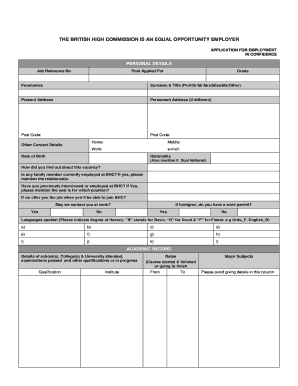
Get Recruitment - Application Form
How it works
-
Open form follow the instructions
-
Easily sign the form with your finger
-
Send filled & signed form or save
How to fill out the Recruitment - Application Form online
Completing the Recruitment - Application Form online can be straightforward when you understand each section. This guide offers step-by-step instructions to ensure your application is filled out accurately and efficiently.
Follow the steps to complete your application form with ease.
- Click the ‘Get Form’ button to obtain the form and open it in the appropriate editor.
- Begin with the personal details section. Enter the job reference number, the post you are applying for, and your personal information including forenames, surname, title, and addresses. Provide accurate postal codes and multiple contact details, including home, mobile, work, and email.
- In the next field, input your date of birth and nationality. If you hold dual nationality, please specify this information. Indicate how you learned about the vacancy and whether a family member works at the British High Commission, noting their relationship.
- Answer questions regarding previous employment or interviews at the British High Commission, including years and positions held. State your availability to join the position if offered and indicate if you would prefer to be contacted at work.
- If applicable, indicate whether you need a work permit. List any languages you speak, specifying your fluency degree using the provided classifications: Basic, Good, or Fluent.
- Proceed to the academic record section. Detail your educational background, including the names of institutions, dates of attendance, qualifications, and major subjects of study.
- Next, move on to your professional record. List any job-related courses or occupational training, including the course name and dates of completion.
- In the employment history section, provide information about your current employer, including their address, your job title, dates of employment, current monthly salary, reason for leaving, and a brief summary of responsibilities. Don't forget to mention previous employers in the same format.
- Detail your experience with information technology. Specify any software packages you have used and your proficiency with them.
- In the additional information section, articulate why you are applying for the position and what skills and qualities you bring, being mindful of the 150-word limit.
- Complete the miscellaneous section by answering questions about disabilities and any special needs, if applicable. Also, disclose if you have faced any legal issues as requested.
- Provide the names and contact details of three referees who can vouch for your skills and abilities, ensuring they are non-relatives and include your current or most recent employer.
- Finally, read and agree to the declaration at the end of the form. Ensure that all information given is accurate and sign and date the form.
- After filling out the form, review all entries for accuracy. You can then save changes, download the form for your records, print it, or share it as needed.
Start filling out your Recruitment - Application Form online now to take the next step in your career.
Why Application Forms Are Important HR application forms serve as an instrument for the employer to evaluate the candidate. If you're the employer, you'll want to send out forms that ask for all the necessary details needed for you to assess the the qualifications, skill, and education of the candidate.
Industry-leading security and compliance
US Legal Forms protects your data by complying with industry-specific security standards.
-
In businnes since 199725+ years providing professional legal documents.
-
Accredited businessGuarantees that a business meets BBB accreditation standards in the US and Canada.
-
Secured by BraintreeValidated Level 1 PCI DSS compliant payment gateway that accepts most major credit and debit card brands from across the globe.


