Loading
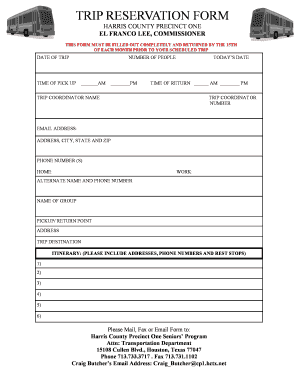
Get Trip Reservation Form - Fillanypdf
How it works
-
Open form follow the instructions
-
Easily sign the form with your finger
-
Send filled & signed form or save
How to use or fill out the TRIP RESERVATION FORM - FillAnyPDF online
Filling out the TRIP RESERVATION FORM is essential for scheduling your transportation needs with Harris County Precinct One. This guide will provide you with detailed, step-by-step instructions to help you complete the form online efficiently.
Follow the steps to complete the TRIP RESERVATION FORM online.
- Click ‘Get Form’ button to obtain the form and open it in the editor.
- Enter the date of your trip in the designated field. Make sure to select the correct month and day to avoid scheduling conflicts.
- Indicate the number of people who will be traveling. This helps the trip coordinator plan accordingly.
- Specify the time of pick up by selecting either 'AM' or 'PM' in the provided fields to clearly communicate your preferred schedule.
- Fill in today’s date to ensure the form is processed with the most current information.
- Provide the time of return by again selecting 'AM' or 'PM' to indicate when you will need to be dropped off after the trip.
- Enter the trip coordinator's name and their contact number. This information is crucial for the coordinator to assist you.
- Input the email address where confirmation or further communication can be sent, ensuring it is accurate.
- Fill in the complete address including city, state, and ZIP code of the trip coordinator. This allows for proper communication and identification.
- Provide all relevant phone numbers, including home and work numbers, which may be used for coordination.
- If applicable, enter an alternate name and phone number for additional contact options in case of emergency.
- Specify the name of the group for whom the reservation is made to help in organizing multiple trips.
- Complete the pickup and return point address fields, ensuring all locations are correct and detailed.
- Detail your trip destination including any stops along the way by typing in the itinerary. Include addresses, phone numbers, and rest stop information when necessary.
- Once all fields are complete, review your entries for accuracy. After confirming that everything is correct, you can save the changes, download, print, or share the form as needed.
Start filling out your TRIP RESERVATION FORM online today for seamless travel arrangements!
Industry-leading security and compliance
US Legal Forms protects your data by complying with industry-specific security standards.
-
In businnes since 199725+ years providing professional legal documents.
-
Accredited businessGuarantees that a business meets BBB accreditation standards in the US and Canada.
-
Secured by BraintreeValidated Level 1 PCI DSS compliant payment gateway that accepts most major credit and debit card brands from across the globe.


