Loading
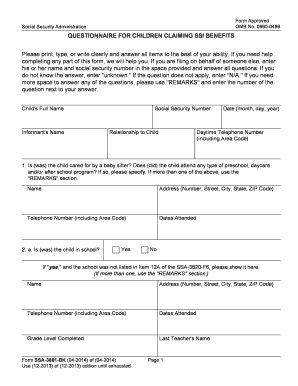
Get Form Approved Omb No 0960
This website is not affiliated with any governmental entity
How it works
-
Open form follow the instructions
-
Easily sign the form with your finger
-
Send filled & signed form or save
How to fill out the Form Approved Omb No 0960 online
Filling out the Form Approved Omb No 0960 is a crucial step in claiming SSI benefits for children. This guide provides comprehensive instructions on each section of the form to ensure that you complete it accurately and efficiently.
Follow the steps to effectively complete the form online:
- Click the ‘Get Form’ button to access the form and open it in your preferred editor.
- Begin by entering the child's full name in the designated field. This is crucial as it links the application to the correct individual.
- Provide the informant's name, their relationship to the child, and the informant's social security number. This identifies who is completing the form.
- Fill in the daytime telephone number including the area code for any follow-up communications.
- In Section 1, indicate if the child was cared for by a babysitter or attended any preschool, daycare, or after-school program. Use the ‘REMARKS’ section for any additional details.
- For Section 2, specify if the child is in school and fill in the school's name, address, grade level, and last teacher’s name if applicable.
- Indicate if the child is in a special education program and provide details of any accommodations.
- Answer whether the child receives special counseling or tutoring, and include counselor or tutor details.
- In Section 4, provide information if the child has a caseworker from child welfare, social services, or similar organizations.
- For Section 5, list any agencies or organizations that have tested or evaluated the child, including names and types of tests.
- In Section 6, describe any therapies the child receives and provide details about the therapists involved.
- Indicate if the child has received vocational rehabilitation services and describe the services received.
- Section 8 is optional but detail any court involvement if applicable.
- In Section 9, outline the child's participation in community or school activities.
- List any ongoing medications in Section 10, including dosage, prescribing physician, and effectiveness.
- If another person assists in providing information about the child, include their details in Section 11.
- Use the ‘REMARKS’ section for any additional comments or clarifications needed.
- Once filled, review all sections for accuracy. Save changes and choose to download, print, or share the form as necessary.
Complete the Form Approved Omb No 0960 online to ensure your child's SSI benefits are processed efficiently.
Mail it to the nearest Social Security Admin. office with an explanation of where you found it, otherwise there is nothing else you need to do. Take it to the Social Security Office and dropped it off but let someone know that you found it.
Industry-leading security and compliance
US Legal Forms protects your data by complying with industry-specific security standards.
-
In businnes since 199725+ years providing professional legal documents.
-
Accredited businessGuarantees that a business meets BBB accreditation standards in the US and Canada.
-
Secured by BraintreeValidated Level 1 PCI DSS compliant payment gateway that accepts most major credit and debit card brands from across the globe.


