Loading
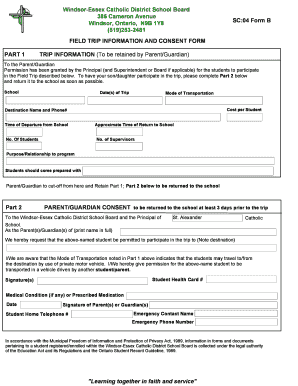
Get Fieldtrip Pdf Form
How it works
-
Open form follow the instructions
-
Easily sign the form with your finger
-
Send filled & signed form or save
How to fill out the Fieldtrip Pdf Form online
Filling out the Fieldtrip Pdf Form online can be a straightforward process when guided step by step. This form is essential for obtaining parental consent for student participation in school field trips, ensuring a safe and organized experience for all involved.
Follow the steps to complete the Fieldtrip Pdf Form online.
- Click the ‘Get Form’ button to download the Fieldtrip Pdf Form and open it in an online editor.
- Begin with Part 1, where you will find trip information. Fill in the name of the school, date(s) of the trip, mode of transportation, cost per student, destination name, and contact number. Also, indicate the time of departure from school, number of students, approximate time of return to school, and the number of supervisors attending.
- Next, move to Part 2. Here, as the parent or guardian, you should print your name in full, followed by the destination of the trip you are granting permission for your child to attend. You must acknowledge the mode of transportation and give permission for your child to be transported in a vehicle driven by another student or parent.
- Provide the student’s health card number, and if applicable, note any medical conditions or prescribed medications your child may have. Make sure to sign the form as the parent or guardian, alongside the date.
- Lastly, fill in the student's home telephone number, emergency contact name, and emergency phone number. Review all information for accuracy before proceeding.
- Once you have completed all sections, save your changes. You can now download, print, or share the completed form for submission to the school.
Complete your Fieldtrip Pdf Form online to ensure your child's participation in upcoming trips.
It's fairly simple to write your own letter of permission. When drafting the letter include the name and contact information of the child's parents or guardians, the child's name, the name of the grandparents as well as information about the destination and time frame.
Industry-leading security and compliance
US Legal Forms protects your data by complying with industry-specific security standards.
-
In businnes since 199725+ years providing professional legal documents.
-
Accredited businessGuarantees that a business meets BBB accreditation standards in the US and Canada.
-
Secured by BraintreeValidated Level 1 PCI DSS compliant payment gateway that accepts most major credit and debit card brands from across the globe.


