Loading
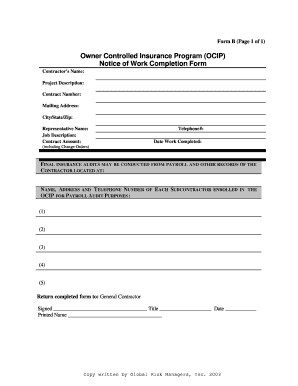
Get Work Completion Form
How it works
-
Open form follow the instructions
-
Easily sign the form with your finger
-
Send filled & signed form or save
How to fill out the Work Completion Form online
The Work Completion Form is an essential document used to confirm the completion of work under a contract. This guide will provide you with clear, step-by-step instructions to help you accurately fill out the form online.
Follow the steps to complete the Work Completion Form online.
- Press the ‘Get Form’ button to access the Work Completion Form and open it in your online document editor.
- In the 'Contractor's Name' field, enter the full name of the contractor responsible for the project.
- Fill in the 'Project Description' with a brief overview of the work completed. This should provide enough detail to identify the project.
- Enter the 'Contract Number' associated with the project for reference.
- Provide the 'Mailing Address,' ensuring that all components including street, city, state, and zip code are accurately filled out.
- In the 'Representative Name' field, include the name of the person representing the contractor for this project.
- Complete the 'Job Description' field with detailed information about the specific tasks or responsibilities undertaken.
- Specify the 'Contract Amount' that reflects the total value of the work as per the agreement.
- Input the 'Telephone' number for the contractor to ensure reliable communication.
- Indicate the 'Date Work Completed,' noting that this includes any change orders that may have affected the timeline.
- Below the completion area, you may need to provide the name, address, and telephone number for payroll audit purposes for each enrolled subcontractor.
- Finally, sign the form where indicated, printing your name and title along with the date of completion.
- After reviewing all the information for accuracy, save your changes and opt to download, print, or share the completed form as necessary.
Complete your Work Completion Form online today for a smooth project closure.
Create the title page outlining the project title, its starting and ending date and name of the supporting as well as implementation agencies. Add the table of contents. Give an overview of the project writing a summary statement that the project is complete as the beginning of the overview.
Industry-leading security and compliance
US Legal Forms protects your data by complying with industry-specific security standards.
-
In businnes since 199725+ years providing professional legal documents.
-
Accredited businessGuarantees that a business meets BBB accreditation standards in the US and Canada.
-
Secured by BraintreeValidated Level 1 PCI DSS compliant payment gateway that accepts most major credit and debit card brands from across the globe.


