Loading
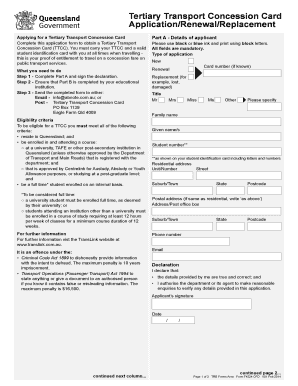
Get Tertiary Transport Concession Card Application/renewal ... - Translink
How it works
-
Open form follow the instructions
-
Easily sign the form with your finger
-
Send filled & signed form or save
How to fill out the Tertiary Transport Concession Card Application/Renewal online
This guide provides a comprehensive overview of how to successfully complete the Tertiary Transport Concession Card Application or Renewal form online. It offers users step-by-step instructions to ensure a smooth application process.
Follow the steps to complete your application accurately.
- Click the ‘Get Form’ button to obtain the application form and open it in your editor.
- Complete Part A of the form, which includes your personal details. Use black or blue ink and print clearly in block letters. Fill in all mandatory fields, including the type of application you are submitting: new, renewal, or replacement. Provide your title, family name, given names, student number, residential address, postal address (if different), phone number, and email.
- Sign the declaration at the end of Part A, confirming that all details provided are true and correct. Include the date of completion.
- Send Part A to your educational institution for completion of Part B. Ensure that your institution provides their stamp, course details, and verifies your enrollment status. All fields in Part B must also be filled out in black or blue ink and printed in block letters.
- Once Part B has been completed and signed by an authorized representative from your institution, return both parts of the form to the designated contact point. This can be done via email at info@abnote.com.au or by post to the provided address.
- After submission, ensure you save any changes made to the form. You may also download, print, or share the completed application for your records.
Complete your Tertiary Transport Concession Card Application online today for a seamless experience.
A go card that is blocked cannot be used unless it is reactivated, which Translink may do at its discretion. A go card that is cancelled cannot be used and cannot be reactivated.
Industry-leading security and compliance
US Legal Forms protects your data by complying with industry-specific security standards.
-
In businnes since 199725+ years providing professional legal documents.
-
Accredited businessGuarantees that a business meets BBB accreditation standards in the US and Canada.
-
Secured by BraintreeValidated Level 1 PCI DSS compliant payment gateway that accepts most major credit and debit card brands from across the globe.


