Loading
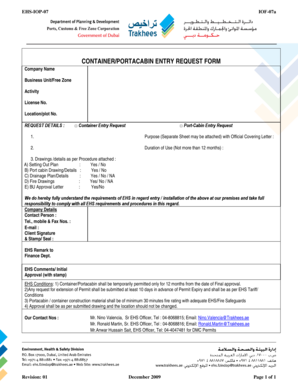
Get Container/portacabin Entry Request Form - Ehss
How it works
-
Open form follow the instructions
-
Easily sign the form with your finger
-
Send filled & signed form or save
How to fill out the CONTAINER/PORTACABIN ENTRY REQUEST FORM - Ehss online
This guide provides clear, step-by-step instructions for users on how to complete the Container/Portacabin Entry Request Form - Ehss. By following these instructions, you will ensure that all required information is accurately provided and submitted online.
Follow the steps to successfully complete the form.
- Press the ‘Get Form’ button to access the Container/Portacabin Entry Request Form and open it in your editor.
- In the Company Name field, enter the full name of your organization. Ensure that it matches the name on official documents.
- Fill in the Business Unit/Free Zone field with the specific unit or zone under which your company operates.
- Indicate the activity that the container or portacabin will be used for in the relevant section. This may require you to think about the purpose of the entry.
- Enter the License Number associated with your company. This is typically issued by a relevant authority and is crucial for identification.
- Specify the Location/Plot Number where the container or portacabin will be set up. This should correspond to your site plans.
- Select the type of request by checking either the Container Entry Request or the Port-Cabin Entry Request box.
- Outline the Purpose of the request. If necessary, attach a separate sheet with a detailed explanation alongside an official covering letter.
- State the Duration of Use, ensuring it does not exceed 12 months, and provide a clear timeline.
- Indicate whether you are attaching drawings/details required by the procedure. For each item—Setting Out Plan, Port Cabin Drawing/Details, Drainage Plan/Details, Fire Drawings, and BU Approval Letter—please check 'Yes', 'No', or 'N/A' as applicable.
- Complete the Company Details section by providing the Contact Person's name, along with their telephone, mobile, and fax numbers.
- Enter the Email address of the contact person to facilitate communication regarding the request.
- Obtain the necessary signatures and stamps/seals from authorized personnel at your company to validate the request.
- Review all the provided information for accuracy and completeness before final submission.
- Save your changes and download, print, or share the form as needed for your records or further processing.
Submit your completed Container/Portacabin Entry Request Form online to ensure a smooth entry process.
Industry-leading security and compliance
US Legal Forms protects your data by complying with industry-specific security standards.
-
In businnes since 199725+ years providing professional legal documents.
-
Accredited businessGuarantees that a business meets BBB accreditation standards in the US and Canada.
-
Secured by BraintreeValidated Level 1 PCI DSS compliant payment gateway that accepts most major credit and debit card brands from across the globe.


