Loading
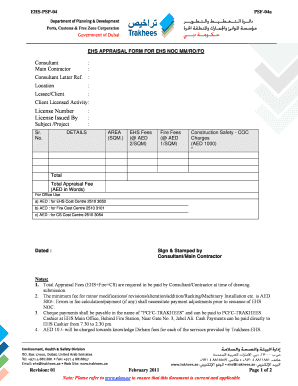
Get Ehs Drawing
How it works
-
Open form follow the instructions
-
Easily sign the form with your finger
-
Send filled & signed form or save
How to fill out the Ehs Drawing online
The Ehs Drawing is an essential document for obtaining the EHS NOC related to construction projects. This guide provides clear and user-friendly instructions on how to complete the Ehs Drawing online.
Follow the steps to successfully complete the Ehs Drawing online.
- Click ‘Get Form’ button to retrieve the Ehs Drawing and access it in your online interface.
- Begin by entering your details in the 'Consultant' and 'Main Contractor' fields, ensuring accurate representation of your organization.
- Fill in the 'Consultant Letter Ref.' section with the appropriate reference number provided by your consultancy.
- Specify the 'Location' of the project clearly to avoid any confusion during processing.
- Indicate the 'Lessee/Client' details, ensuring you include the full name and contact information.
- Complete the 'Client Licensed Activity' and 'License Number' fields with the relevant licensing information.
- Enter the subject or project name in the 'Subject/Project' field to identify the nature of your application.
- In the 'DETAILS' section, provide the area in square meters (SQM.) for the project under the 'AREA (SQM.)' field.
- Calculate the EHS fees at AED 2 per SQM and enter this in the corresponding field.
- Calculate the Fire fees at AED 1 per SQM and fill this amount in the designated field.
- Input a fixed charge of AED 1000 for construction safety under 'Construction Safety - COC Charges' field.
- Sum these amounts to get the 'Total Appraisal Fee' and write the total in words as well in the numeric field.
- Sign and stamp the document at the end to authenticate the submission.
- Review all entries for accuracy before finalizing your application.
- Conclude by saving changes, and then you can choose to download, print, or share the form as necessary.
Complete your Ehs Drawing online today to ensure a smooth application process.
EHS stands for Environment, Health, and Safety.
Industry-leading security and compliance
US Legal Forms protects your data by complying with industry-specific security standards.
-
In businnes since 199725+ years providing professional legal documents.
-
Accredited businessGuarantees that a business meets BBB accreditation standards in the US and Canada.
-
Secured by BraintreeValidated Level 1 PCI DSS compliant payment gateway that accepts most major credit and debit card brands from across the globe.


