Loading
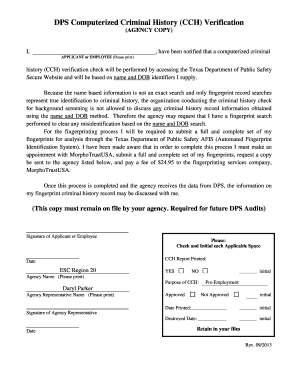
Get Dps Computerized Criminal History Cch Verification Docx Form
How it works
-
Open form follow the instructions
-
Easily sign the form with your finger
-
Send filled & signed form or save
How to use or fill out the Dps Computerized Criminal History Cch Verification Docx Form online
Filling out the Dps Computerized Criminal History Cch Verification Docx Form is a crucial step for applicants or employees undergoing a background screening process. This guide provides clear and detailed steps to assist you in completing the form online accurately and efficiently.
Follow the steps to complete the form correctly.
- Click the ‘Get Form’ button to obtain the document and open it in your preferred editor.
- In the designated area, enter your name clearly in the section labeled 'APPLICANT or EMPLOYEE'. Make sure to print your name as it appears on your identification.
- Provide your date of birth (DOB) in the specified field. Ensure that the DOB you enter matches your official identification to avoid any identification issues.
- Review the information indicating that a computerized criminal history verification check will be conducted based on the name and DOB you provided. Acknowledge that this method may not yield exact results, and fingerprinting may be required for accurate identification.
- Familiarize yourself with the fingerprinting process as outlined. Note that you will need to make an appointment with MorphoTrustUSA and submit your fingerprints for analysis.
- Complete the purpose of the criminal history check by marking either 'Pre-Employment' or another applicable option in the section provided.
- Enter the agency name and print the name of the agency representative overseeing the process.
- The agency representative should review the submitted information and indicate whether it is approved or not approved by initialing in the appropriate section.
- Record the date when the criminal history report is printed and ensure it is initialed accordingly.
- Lastly, review all the entered information for accuracy. After confirming everything is correct, you can save changes, download, print, or share the completed form as necessary.
Complete your documents online to streamline your application process.
All background checks in Texas should include criminal and arrest history sources from Texas police and court public records. You can find information such as type, date, and location of offense plus case number and court name if they were tried in the court of law.
Industry-leading security and compliance
US Legal Forms protects your data by complying with industry-specific security standards.
-
In businnes since 199725+ years providing professional legal documents.
-
Accredited businessGuarantees that a business meets BBB accreditation standards in the US and Canada.
-
Secured by BraintreeValidated Level 1 PCI DSS compliant payment gateway that accepts most major credit and debit card brands from across the globe.


