Loading
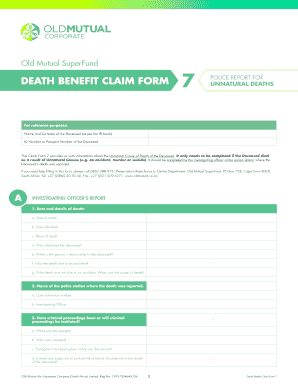
Get Police Report For
How it works
-
Open form follow the instructions
-
Easily sign the form with your finger
-
Send filled & signed form or save
How to fill out the POLICE REPORT FOR online
Filling out the POLICE REPORT FOR is a crucial step in documenting unnatural deaths. This guide will help you navigate each section of the form efficiently and accurately, ensuring that you provide all the necessary information.
Follow the steps to complete the POLICE REPORT FOR online with ease.
- Click the ‘Get Form’ button to obtain the form and open it in an online editing tool.
- Begin by entering the name and surname of the deceased exactly as it appears on their identification document. This information is essential to correctly identify the individual.
- Provide the ID number or passport number of the deceased. This data should match the identification document to avoid discrepancies.
- In the Investigating Officer's Report section, fill out the date of death, date of identification, and place of death. Accurate dates and locations are crucial for legal documentation.
- Identify who recognized the deceased and their relationship to the deceased. This information helps clarify the context of the identification.
- Indicate whether the death was due to an accident by selecting yes or no. If the answer is no, specify the actual cause of death.
- In the police station details section, include the name of the station where the death was reported, the case reference number, and the name of the investigating officer.
- State if there have been or will be any criminal proceedings related to the death. Provide details about charges and verdicts, if applicable.
- Write a brief description of the circumstances surrounding the death. This section should summarize the relevant events leading up to the death.
- Complete the details of the investigating officer by entering their name, rank, contact information, and signing the document. Ensure the official stamp is applied where required.
- Review the completed form for accuracy. Once you are satisfied with the information provided, save your changes, download, print, or share the form as needed.
Complete your POLICE REPORT FOR online today to ensure all necessary documentation is filed accurately.
Please call 602-262-1885 for over-the-phone customer service or to schedule a virtual appointment send an email to policerecords.appts@phoenix.gov. Public Records and Services Unit, located at: 1717 E.
Industry-leading security and compliance
US Legal Forms protects your data by complying with industry-specific security standards.
-
In businnes since 199725+ years providing professional legal documents.
-
Accredited businessGuarantees that a business meets BBB accreditation standards in the US and Canada.
-
Secured by BraintreeValidated Level 1 PCI DSS compliant payment gateway that accepts most major credit and debit card brands from across the globe.


