Loading
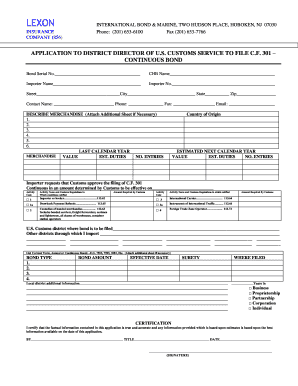
Get Intl Bond And Marine
How it works
-
Open form follow the instructions
-
Easily sign the form with your finger
-
Send filled & signed form or save
How to fill out the Intl Bond And Marine online
Filling out the Intl Bond And Marine form can seem daunting, but this guide will provide you with clear, step-by-step instructions to help you complete the process efficiently. With the right information and guidance, you will be able to manage your application with confidence.
Follow the steps to complete the Intl Bond And Marine form.
- Press the ‘Get Form’ button to acquire the form and open it in your editing tool.
- Begin by entering the bond serial number in the designated field. This number is crucial for tracking your application.
- Next, fill in the customs house broker (CHB) name and the importer name in their respective fields.
- Provide the importer number, street address, city, state, and zip code. Make sure to double-check these details for accuracy.
- Enter the contact person's name along with their phone number, fax number, and email address for communication purposes.
- In the 'Describe Merchandise' section, list the items being imported. If more space is needed, feel free to attach an additional sheet.
- For the last calendar year, input the merchandise value, estimated duties, and number of entries corresponding to the country of origin for each item.
- Estimate the values, duties, and entries for the next calendar year similarly.
- Indicate your request for Customs approval for the CF. 301 Continuous Bond by adding the required information and checking the relevant activity codes that apply to your business.
- Fill in the U.S. Customs district where the bond is to be filed along with other districts through which you import.
- List any current term, annual, or continuous bonds at the bottom of the section, providing the bond type, bond amount, effective date, and surety.
- Complete the local district additional information section, if any specifics are required.
- Lastly, read through the certification statement, sign, and date the application to verify the information provided is accurate.
Start filling out your documents online today and ensure a smooth application process.
Industry-leading security and compliance
US Legal Forms protects your data by complying with industry-specific security standards.
-
In businnes since 199725+ years providing professional legal documents.
-
Accredited businessGuarantees that a business meets BBB accreditation standards in the US and Canada.
-
Secured by BraintreeValidated Level 1 PCI DSS compliant payment gateway that accepts most major credit and debit card brands from across the globe.


