Loading
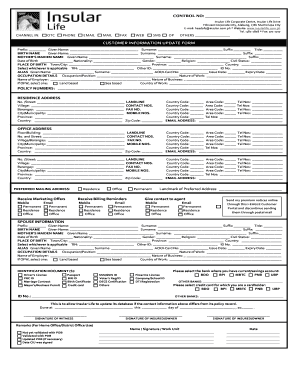
Get Customer Information Update Form.pdf - Insular Life
How it works
-
Open form follow the instructions
-
Easily sign the form with your finger
-
Send filled & signed form or save
How to fill out the Customer Information Update Form.pdf - Insular Life online
This guide provides a comprehensive overview of how to effectively complete the Customer Information Update Form for Insular Life. By following these steps, users can ensure their information is accurately submitted online, facilitating seamless updates to their account.
Follow the steps to successfully complete your form online:
- Press the ‘Get Form’ button to access the Customer Information Update Form. Open the document in your preferred PDF editor.
- Begin by filling out the section labeled 'Control No' at the top of the form. This identification number is unique to each form and allows for proper tracking.
- In the 'Channel In' section, select the method through which you are submitting the form (e.g., OTC, phone, email). Please ensure you clearly specify your choice.
- Complete the 'Customer Information' section. Fill in your prefix, given name, surname, suffix, and title. Ensure that your answers here match the identification documents you will submit.
- Next, provide your birth name, mother's maiden name, date of birth, nationality, gender, religion, and civil status accurately.
- In the 'Place of Birth' area, enter your town/city, province, and country, as this information is required for proper identification.
- If applicable, provide your Tax Identification Number (TIN) or any other relevant identification numbers in the designated fields.
- Fill in your alias information if you have one, including the given name, surname, and any identification numbers associated with this name.
- In the 'Occupation Details' section, provide your occupation, nature of work, and the name of your employer. If you are an overseas worker (OFW), select the relevant option and specify your country of work.
- List all relevant policy numbers associated with your account in the 'Policy Numbers' section.
- Provide your residence address, ensuring to include full details such as street address, city/municipality, province, country, and zip code.
- In the contact numbers section, include landline, mobile, and fax numbers, ensuring to format them correctly with country codes.
- Fill in your office address with similar details as required for residence, ensuring accuracy to facilitate communication.
- Indicate your preferred mailing address from the options provided, and specify any landmarks for easy identification if applicable.
- Fill out the spouse information section if applicable, mirroring the structure of the customer information for accuracy.
- Select the identification documents you will provide from the list, ensuring you have them ready for submission.
- Choose your bank and credit card details from the options given, or list any others relevant to you.
- Finally, sign and date the document. A witness must also sign where indicated. Ensure all signatures are clear.
- Review the completed form for accuracy, then save your changes. You may also download, print, or share the form as needed.
Complete your Customer Information Update Form online today to ensure your details are processed efficiently.
Related links form
A VUL (Variable Universal Life) insurance, also known as Variable Unit-Linked Insurance, is a combination of a permanent life insurance and an investment package. Unlike other life insurance policies, a VUL policy allows for a potential for a steady and consistent growth of your funds.
Industry-leading security and compliance
US Legal Forms protects your data by complying with industry-specific security standards.
-
In businnes since 199725+ years providing professional legal documents.
-
Accredited businessGuarantees that a business meets BBB accreditation standards in the US and Canada.
-
Secured by BraintreeValidated Level 1 PCI DSS compliant payment gateway that accepts most major credit and debit card brands from across the globe.


