Loading
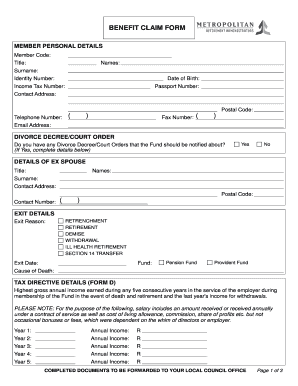
Get Mibfa Forms
How it works
-
Open form follow the instructions
-
Easily sign the form with your finger
-
Send filled & signed form or save
How to fill out the Mibfa Forms online
Completing the Mibfa Forms online is a straightforward process designed to help users submit their benefit claims effectively. This guide provides a step-by-step approach to ensure that all necessary information is filled out accurately.
Follow the steps to complete the Mibfa Forms online.
- Press the ‘Get Form’ button to access the form digitally and open it in your editing tool.
- Begin by filling in the member personal details section. Enter your member code, title, names, surname, identity number, date of birth, income tax number, passport number, contact address, postal code, phone number, fax number, and email address in the provided fields.
- In the divorce decree/court order section, indicate if you have any relevant documents that the fund should be aware of. If 'Yes,' complete the details of your ex-spouse, including title, names, surname, contact address, postal code, and contact number.
- Provide exit details. Choose the appropriate exit reason from the list—retrenched, retirement, demise, withdrawal, ill health retirement, or Section 14 transfer. Input the exit date and select the fund type from pension fund or provident fund.
- In the tax directive details section, fill in your highest gross annual income for the last five consecutive years during your membership with the fund. Include income for each year and ensure you follow the note regarding what to include as salary.
- For article 37D deductions, specify if you have a housing loan or guarantee and enter the amount if applicable. Provide details of any compensation of damage caused by an employee.
- In the benefit option section, choose one of the valid options for your benefits: full cash lump sum, full transfer to an approved fund, or partial transfer to an approved fund. Make sure to provide the necessary bank details if applicable.
- Complete the personal information declaration by authorizing the fund to share your personal information with your employer. Sign and date where indicated.
- Confirm the details by filling out the declaration section, ensuring that your information is true and correct. Sign and date this section as well.
- In the declaration by employer section, provide the surname, names, identity number, and contact number of the employer. The employer must sign and date this section.
- After completing all sections of the Mibfa Forms, you can save changes, download, print, or share the form as needed.
Complete your Mibfa Forms online today and ensure your benefit claims are submitted accurately.
(iv) All contributions received by the Metal Industries Benefit Funds Administrators shall be paid within seven days of receipt by the Metal Industries Benefit Funds Administrators to the Fund.
Industry-leading security and compliance
US Legal Forms protects your data by complying with industry-specific security standards.
-
In businnes since 199725+ years providing professional legal documents.
-
Accredited businessGuarantees that a business meets BBB accreditation standards in the US and Canada.
-
Secured by BraintreeValidated Level 1 PCI DSS compliant payment gateway that accepts most major credit and debit card brands from across the globe.


