Loading
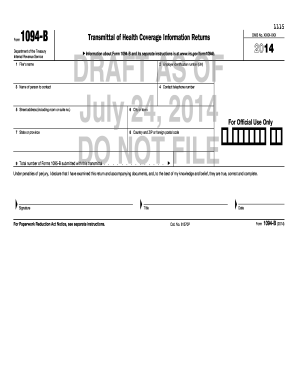
Get 1094 B With 1040 Form
How it works
-
Open form follow the instructions
-
Easily sign the form with your finger
-
Send filled & signed form or save
How to fill out the 1094 B With 1040 Form online
Filling out the 1094 B With 1040 Form can seem daunting, but with clear guidance, users can easily navigate the process online. This guide provides a step-by-step approach to help you understand each section of the form and complete it effectively.
Follow the steps to accurately fill out the form online.
- Click ‘Get Form’ button to obtain the form and open it for completion.
- In the first section, input the filer’s name. Ensure you type the name as it appears in official documents.
- Next, provide the contact information of the person who can be reached regarding the form. This includes their name, telephone number, and the full street address including room or suite number.
- Fill in the city or town, state or province, and country along with the ZIP or foreign postal code for the address given in the previous step. Complete this to ensure communication can flow smoothly.
- Indicate the total number of Forms 1095-B that you are submitting with this transmittal. This helps the IRS track the number of health coverage information returns submitted.
- At the bottom of the form, sign and date the document. By signing, you are certifying that the information provided is accurate to the best of your knowledge.
- Once you have completed all fields, you can save your changes, download the document, print it for your records, or share it as required. Ensure that no changes are needed before final submission.
Start completing your 1094 B With 1040 Form online today!
If you are expecting to receive a Form 1095-A, you should wait to file your income tax return until you receive that form. However, it is not necessary to wait for Forms 1095-B or 1095-C in order to file. ... While the information on these forms may assist in preparing a return, they are not required.
Industry-leading security and compliance
US Legal Forms protects your data by complying with industry-specific security standards.
-
In businnes since 199725+ years providing professional legal documents.
-
Accredited businessGuarantees that a business meets BBB accreditation standards in the US and Canada.
-
Secured by BraintreeValidated Level 1 PCI DSS compliant payment gateway that accepts most major credit and debit card brands from across the globe.


