Loading
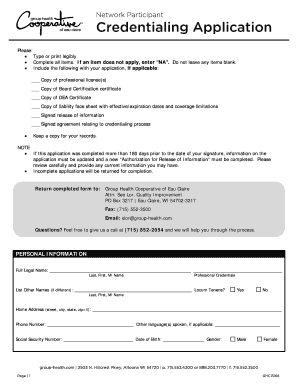
Get Credentialing Application - Group Health Cooperative Of Eau Claire
How it works
-
Open form follow the instructions
-
Easily sign the form with your finger
-
Send filled & signed form or save
How to fill out the Credentialing Application - Group Health Cooperative Of Eau Claire online
This guide provides a clear and structured approach to completing the Credentialing Application for the Group Health Cooperative of Eau Claire. By following these instructions, users will be able to submit their application confidently and accurately.
Follow the steps to fill out the Credentialing Application accurately.
- Click the 'Get Form' button to obtain the Credentialing Application and open it in your preferred document editor.
- Begin by entering your personal information. Fill out the full legal name, other names if applicable, and complete the home address section fully.
- Provide your contact information including your phone number and any other languages you speak. You will also need to include your Social Security number and date of birth.
- In the professional information section, indicate your professional credentials, including your state licensure information and DEA number where applicable. Ensure to include expiration dates.
- For medical specialty, if you're a licensed physician, answer whether you’re providing primary care and indicate your board certification details, including primary and secondary specialties.
- Fill out the location information for your practice. List the name, address, and credentialing contact details for each location where you practice.
- In the education and professional experience section, account for all your schooling, including medical college and residency details. Include names, graduation years, and degrees earned.
- Outline your professional career, detailing your current and past practices, making sure to include periods of practice and any interruptions longer than 6 months.
- Indicate your hospital privileges, listing all hospitals where you have admitting privileges and clarifying your status for each.
- Complete the section regarding your professional liability coverage, ensuring to attach the necessary documentation of your malpractice policy.
- Answer questions regarding your health status and any disciplinary actions that may have been taken against you in the past.
- Review and complete the agreements section, confirming that you understand the importance of truthful disclosure and the release of information.
- Finish by signing and dating the application. Ensure that all information is accurate and complete before submitting.
- Once completed, save your changes, then download, print, or share the application as needed. Submit the application according to the provided instructions.
Begin your credentialing process by completing the application online today.
Call Member Services at. 1-877-743-8731, TTY 711. ... What is an appeal? ... Call Member Services at. ... Mail to: UnitedHealthcare Community Plan Attention: Appeals and Grievance P.O. Box 31364 Salt Lake City, UT 84131-0364.
Industry-leading security and compliance
US Legal Forms protects your data by complying with industry-specific security standards.
-
In businnes since 199725+ years providing professional legal documents.
-
Accredited businessGuarantees that a business meets BBB accreditation standards in the US and Canada.
-
Secured by BraintreeValidated Level 1 PCI DSS compliant payment gateway that accepts most major credit and debit card brands from across the globe.


