Loading
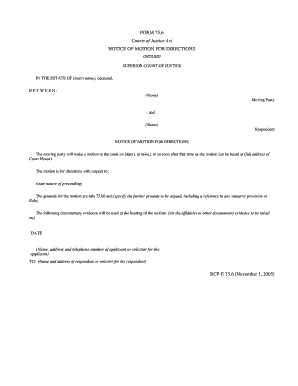
Get Form 75.6 Notice Of Motion For Directions - Ontariocourtforms On
How it works
-
Open form follow the instructions
-
Easily sign the form with your finger
-
Send filled & signed form or save
How to fill out the Form 75.6 Notice Of Motion For Directions - Ontariocourtforms On online
Completing the Form 75.6 Notice Of Motion For Directions can be a straightforward process with a clear understanding of its components. This guide offers step-by-step instructions to assist you in filling out the form efficiently online.
Follow the steps to complete the Form 75.6 effectively.
- Click ‘Get Form’ button to obtain the form and open it in the editor.
- Begin by filling in the title of the motion at the top of the form. Indicate the name of the deceased in the format 'In the estate of (insert name), deceased.' This establishes the context of your motion.
- Identify the moving party and respondent. Fill in the names accordingly, ensuring to provide complete and accurate information to avoid any issues.
- Specify the date and time of the motion. Clearly indicate when you intend to present your motion to the court, using the format provided. Include the full address of the courthouse.
- Outline the nature of the proceeding. Describe what the motion is specifically about in a clear and concise manner to inform the court of the context.
- State the grounds for your motion. Reference rule 75.06 and any other relevant statutory provisions or rules that support your motion. This section is critical for the court's understanding.
- List the documentary evidence that will be presented. Include all affidavits or other documents you intend to use during the hearing to support your motion.
- Complete the date and contact information for the applicant or their solicitor. Ensure this information is accurate for the court to reach you if needed.
- Identify the respondent or their solicitor's name and address. This section is essential for proper notification and court procedures.
- After filling out all sections, review the form for any errors or omissions. Make necessary corrections for accuracy.
- Once you have completed the form, you can save changes, download it, print a copy, or share it as needed.
Start completing your forms online today for a seamless experience!
To bring a motion, you need to: ask the court for a motion date. identify and fill out your motion forms. serve and file your motion forms. confirm that you will attend the motion. go to your motion hearing. receive the judge's decision.
Industry-leading security and compliance
US Legal Forms protects your data by complying with industry-specific security standards.
-
In businnes since 199725+ years providing professional legal documents.
-
Accredited businessGuarantees that a business meets BBB accreditation standards in the US and Canada.
-
Secured by BraintreeValidated Level 1 PCI DSS compliant payment gateway that accepts most major credit and debit card brands from across the globe.


