Loading
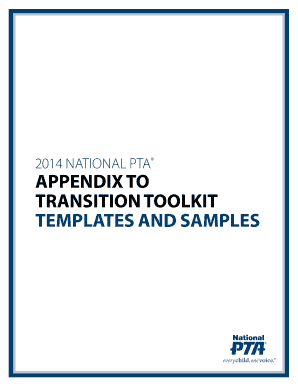
Get 2014 Appendix To Transition Toolkit - National Pta - Pta
How it works
-
Open form follow the instructions
-
Easily sign the form with your finger
-
Send filled & signed form or save
How to use or fill out the 2014 Appendix To Transition Toolkit - National PTA - Pta online
This guide provides clear, step-by-step instructions for filling out the 2014 Appendix to the Transition Toolkit for the National PTA online. It is designed to support users in navigating the form efficiently and effectively, ensuring all necessary information is accurately recorded.
Follow the steps to complete the form successfully.
- Press the ‘Get Form’ button to access the document and open it in your preferred form editor.
- Begin by reviewing the sections presented in the document. This includes understanding the purpose of each component in the toolkit.
- Start filling out the 'Annual Assessment of Board Strengths and Weaknesses' section by addressing each sample question thoughtfully, ensuring you reflect on your board's effectiveness and areas for improvement.
- Proceed to the 'Annual Board Assessment for Board Members’ Use' section next. Answer the relevant questions with care, focusing on insights and actionable feedback.
- Continue with the 'End of Term Evaluation/Exit Evaluation' section. Answer all prompts to assess your experience and contributions during your term.
- Fill out the 'Annual Review of Events, Programs and Activities' section, detailing the programs offered and linking them to the National PTA standards.
- Complete the 'Board Recruitment Checklist Sample' and 'Board Recruitment and Retention Steps Template.' Follow the listed steps to ensure a thorough recruitment process.
- If applicable, fill in the 'PTA Nomination & Application' and 'PTA Candidate Application' sections, providing detailed information about the nominee and their qualifications.
- Conclude with the 'Whistleblower Policy' section if required, ensuring you understand the procedures in place regarding financial matters.
- After completing the form, review all responses for accuracy and completeness. Save changes, and then utilize options to download, print, or share the form as needed.
Complete your documents online for a more organized and efficient process.
Industry-leading security and compliance
US Legal Forms protects your data by complying with industry-specific security standards.
-
In businnes since 199725+ years providing professional legal documents.
-
Accredited businessGuarantees that a business meets BBB accreditation standards in the US and Canada.
-
Secured by BraintreeValidated Level 1 PCI DSS compliant payment gateway that accepts most major credit and debit card brands from across the globe.


