Loading
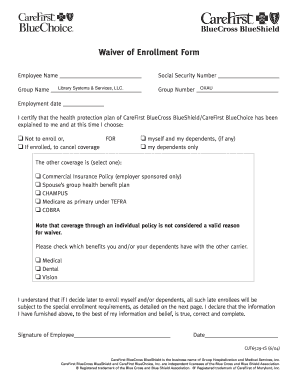
Get Carefirst Waiver Form.pdf - Library Systems & Services
How it works
-
Open form follow the instructions
-
Easily sign the form with your finger
-
Send filled & signed form or save
How to fill out the CareFirst Waiver Form.pdf - Library Systems & Services online
Filling out the CareFirst Waiver Form is a crucial process for individuals choosing to waive their enrollment in the CareFirst health protection plan. This guide is designed to provide clear and concise instructions to help you complete the form accurately and efficiently.
Follow the steps to fill out the form correctly.
- Click the ‘Get Form’ button to obtain the CareFirst Waiver Form and open it in a suitable editor.
- Begin by entering your full name in the 'Employee Name' field. Ensure that it matches the name in your official documents.
- Fill in the 'Group Name' field with 'Library Systems & Services, LLC.' Then, enter the Group Number as 'OXAU.'
- Record your Employment Date in the specified area. Ensure the date is accurate and corresponds with your start date.
- Indicate your choice concerning enrollment. Check the box for 'Not to enroll' or 'If enrolled, to cancel coverage' based on your situation.
- Select whether you are waiving coverage for yourself, for your dependents, or for both by checking the appropriate boxes.
- Choose the type of other coverage you have by selecting one of the options such as 'Commercial Insurance Policy,' 'Spouse’s group health benefit plan,' or others provided.
- Outline which benefits you and/or your dependents are covered for with the other carrier by checking the corresponding boxes for Medical, Dental, or Vision.
- Carefully read the late enrollment policy on the form. Acknowledge your understanding of the requirements by providing your signature and date at the bottom.
- Once all fields are completed, review the entire form for accuracy. Ensure that all information is correct before moving forward.
- Save your changes. You may then download, print, or share the completed form as necessary. Ensure it is sent to CareFirst BlueCross BlueShield / CareFirst BlueChoice at the provided address.
Complete your CareFirst Waiver Form online today to ensure a smooth enrollment process.
Industry-leading security and compliance
US Legal Forms protects your data by complying with industry-specific security standards.
-
In businnes since 199725+ years providing professional legal documents.
-
Accredited businessGuarantees that a business meets BBB accreditation standards in the US and Canada.
-
Secured by BraintreeValidated Level 1 PCI DSS compliant payment gateway that accepts most major credit and debit card brands from across the globe.


