Loading
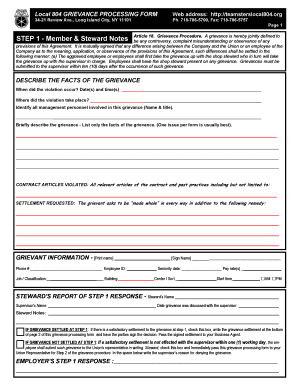
Get Grievance Form - Teamsters Local 804 - Teamsterslocal804
How it works
-
Open form follow the instructions
-
Easily sign the form with your finger
-
Send filled & signed form or save
How to fill out the Grievance Form - Teamsters Local 804 - Teamsterslocal804 online
Filing a grievance is an essential process for addressing any workplace disputes or violations. This guide will help you navigate the Grievance Form for Teamsters Local 804, ensuring you understand each section and can complete the form accurately online.
Follow the steps to effectively fill out the Grievance Form online.
- Click the ‘Get Form’ button to obtain the grievance form and open it in your chosen editor. This action will provide you with the necessary document to start your grievance process.
- Begin by filling out the Member & Steward Notes section. Clearly describe the facts of the grievance, including the date(s) and time(s) the violation occurred, the location of the violation, and identify all management personnel involved by providing their name and title.
- In the next part, briefly describe the grievance, focusing on factual details—one issue per form is typically best. This is where you can clearly articulate the problem at hand.
- Indicate any relevant contract articles that were violated regarding the grievance. This ensures that the issue is grounded in the appropriate contractual framework.
- State the settlement you are requesting. The grievant should aim to articulate desired resolutions clearly, aiming for comprehensive remedies in addition to this specific request.
- Provide your personal information, including your printed name, signature, phone number, employee ID, seniority date, pay rate, job classification, building location, and start time. This ensures that the grievance is properly attributed to you.
- After that, the Steward should document the Step 1 response including the name of the supervisor and the notes from the discussion regarding the grievance.
- If a settlement is reached at Step 1, check the respective box and write the terms of the agreement at the bottom of page 2 before having all parties sign.
- If the grievance is not settled, submit it in writing to your Union representative for Step 2 and make sure to include the supervisor’s reason for denying the grievance.
- For Step 2, complete the Union Officer section including the date the grievance was referred in writing to Management, assigning a grievance number, and documenting how it was delivered.
- Record any hearings that take place regarding the grievance, including dates and the individuals present, noting that additional documentation may be attached.
- Finally, the management is responsible for responding to the grievance within two working days. Ensure to document their response or indicate if there was no timely response. If a settlement occurs, have all parties sign and date the decision, ensuring copies are distributed as necessary.
- Upon completion, save your changes. You may need to download, print, or share the form as required for your records or further processing.
Complete your grievance forms online to ensure that your concerns are addressed promptly and effectively.
You can also call the UPS Corporate Human Resources hotline at 1-800-220-4126. You can report a complaint against your supervisor or manager, and then follow that up with a Union grievance.
Industry-leading security and compliance
US Legal Forms protects your data by complying with industry-specific security standards.
-
In businnes since 199725+ years providing professional legal documents.
-
Accredited businessGuarantees that a business meets BBB accreditation standards in the US and Canada.
-
Secured by BraintreeValidated Level 1 PCI DSS compliant payment gateway that accepts most major credit and debit card brands from across the globe.


