Loading
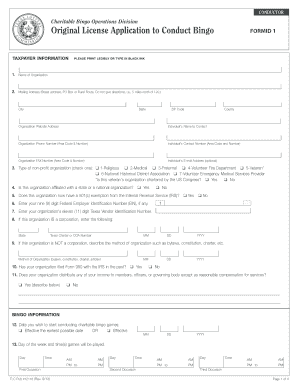
Get Application - Charitable Bingo Home Page - Txbingo
How it works
-
Open form follow the instructions
-
Easily sign the form with your finger
-
Send filled & signed form or save
How to use or fill out the Application - Charitable Bingo Home Page - Txbingo online
Filling out the Application - Charitable Bingo Home Page - Txbingo online is essential for organizations looking to conduct charitable bingo games. This guide provides clear, step-by-step instructions to assist users in completing the application accurately and efficiently.
Follow the steps to complete the application successfully.
- Click ‘Get Form’ button to obtain the form and open it in the editor.
- Start by filling in the taxpayer information section. Ensure you provide the name of the organization, mailing address (street address, PO Box, or rural route), city, state, ZIP code, county, and the organization's website address.
- Enter the contact person's name along with the organization and individual contact phone numbers. If applicable, provide an individual email address.
- Select the type of non-profit organization from the provided options: religious, medical, fraternal, volunteer fire department, veteran, national historical district association, or volunteer emergency medical services provider.
- Indicate whether the organization is affiliated with a state or national organization and if it holds a 501(c) exemption from the IRS.
- Provide the nine-digit Federal Employer Identification Number (EIN) and the eleven-digit Texas Vendor Identification Number.
- If applicable, enter the corporation’s Texas Charter or Certificate of Authority number, and provide details of the method of organization if not a corporation.
- Respond to whether the organization has filed Form 990 with the IRS and detail any income distribution to members or officers.
- Specify the date you wish to start conducting charitable bingo games, the day of the week, and time(s) games will be played.
- Complete the section for the organization's primary business office or the principle residence of the CEO, providing the corresponding address and contact details.
- Fill in the name and physical address of the bingo playing location, confirming its status regarding city limits.
- Provide details on how the playing location is controlled by your organization, and enter the lessor information if applicable.
- Enter the Bingo Chairperson’s details, including their name, SSN, and contact information, ensuring to check the appropriate positions.
- Calculate the annual license fee and security based on the estimated gross receipts as outlined in the application, entering all necessary amounts.
- If required, complete the County Clerk or City Secretary's certificate related to the legitimacy of conducting bingo at the location.
- Sign and date the certification of responsibility section, ensuring that both the Bingo Chairperson and an operator of the organization are included.
- After reviewing all provided information for accuracy, users can save changes, download, print, or share the form.
Complete your application for charitable bingo online today to start your organization’s journey!
Licensing Create an account or log into your existing account. Apply for or Renew a Worker Registry. Enter Quarterly Reports. Apply for a Temporary License. View current Bingo information of Organizations for which you are authorized. Secured Portal for fee and tax payments.
Industry-leading security and compliance
US Legal Forms protects your data by complying with industry-specific security standards.
-
In businnes since 199725+ years providing professional legal documents.
-
Accredited businessGuarantees that a business meets BBB accreditation standards in the US and Canada.
-
Secured by BraintreeValidated Level 1 PCI DSS compliant payment gateway that accepts most major credit and debit card brands from across the globe.


