Loading
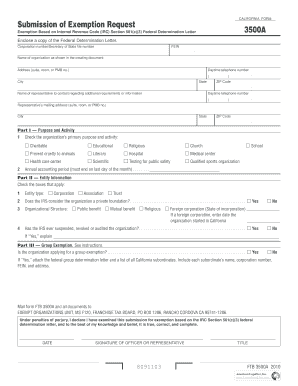
Get 2010 Form 3500a -- Submission Of Exemption Request - Justia
How it works
-
Open form follow the instructions
-
Easily sign the form with your finger
-
Send filled & signed form or save
How to fill out the 2010 Form 3500A -- Submission Of Exemption Request - Justia online
The 2010 Form 3500A is essential for organizations seeking California tax-exempt status under the Internal Revenue Code Section 501(c)(3). This guide provides a clear and supportive overview of how to effectively complete the form online.
Follow the steps to successfully complete your exemption request form.
- Press the ‘Get Form’ button to access the form and open it in your online editor.
- Enter your corporation number or Secretary of State file number along with your Federal Employer Identification Number (FEIN) at the top of the form.
- Input the name of your organization exactly as it appears in your creating document, along with your full address, including any suite, room, or PMB number.
- Provide a daytime telephone number where you can be reached, along with the city, state, and ZIP code of your organization.
- Designate a representative's name for contact regarding additional information, and include their daytime telephone number and mailing address.
- In Part I, indicate the primary purpose and activity of your organization by checking the appropriate box such as charitable, educational, religious, etc. Also, state your organization’s annual accounting period, ensuring it ends on the last day of the month.
- In Part II, identify your entity type by checking the corresponding box (corporation, association, or trust) and note if the IRS considers your organization a private foundation.
- Provide organizational structure details and indicate if your entity has been suspended or audited by the IRS, offering an explanation if applicable.
- In Part III, specify if you are applying for a group exemption and attach any required documentation including the federal group determination letter and a list of all California subordinates.
- Finally, review the entire form for accuracy and completeness. Affix the signature of an authorized officer or representative along with the date.
- Save your changes, and you can then download, print, or share the completed form online.
Complete your exemptions request online today to ensure your organization gets the benefits of tax-exempt status.
MedWatch is not only for medical professionals to report adverse events, but the public is also encouraged to report adverse events as well.
Industry-leading security and compliance
US Legal Forms protects your data by complying with industry-specific security standards.
-
In businnes since 199725+ years providing professional legal documents.
-
Accredited businessGuarantees that a business meets BBB accreditation standards in the US and Canada.
-
Secured by BraintreeValidated Level 1 PCI DSS compliant payment gateway that accepts most major credit and debit card brands from across the globe.


