Loading
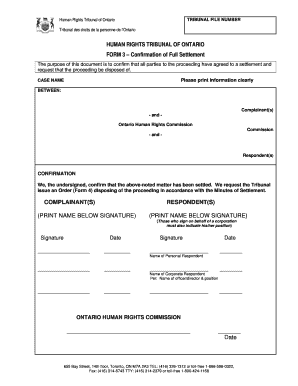
Get Hrto Form 3
How it works
-
Open form follow the instructions
-
Easily sign the form with your finger
-
Send filled & signed form or save
How to fill out the Hrto Form 3 online
Filling out the Hrto Form 3 online can streamline the process of confirming a settlement in human rights proceedings. This guide provides clear, step-by-step instructions to assist users in completing the form accurately.
Follow the steps to complete the Hrto Form 3 online
- Click the ‘Get Form’ button to access the Hrto Form 3 and open it in the editor.
- Begin by clearly printing the case name in the designated field. Ensure that all information is legible.
- In the section labeled 'Complainant(s)', enter the names of all complainants involved in the case.
- Next, move to the 'Respondent(s)' section. Enter the names of all respondents, including the Ontario Human Rights Commission, as applicable.
- In the 'Confirmation' section, the undersigned parties must confirm the settlement. Ensure that the names of all signatories are printed clearly below their signatures.
- Each party must sign and date the form in the designated signature and date fields.
- If signing on behalf of a corporation, the signatory must indicate their position alongside the signature.
- After completing the form, review all entered information for accuracy. Make any necessary corrections.
- Once satisfied with the completed form, users can save changes, download, print, or share the form as needed.
Complete your Hrto Form 3 online today and ensure your settlement is confirmed efficiently.
Getting help with the application For help with your application, you should contact a lawyer or a paralegal. The Human Rights Legal Support Centre also provides legal advice and other assistance to individuals who believe their rights have been violated. However, the Centre does not provide services to respondents.
Industry-leading security and compliance
US Legal Forms protects your data by complying with industry-specific security standards.
-
In businnes since 199725+ years providing professional legal documents.
-
Accredited businessGuarantees that a business meets BBB accreditation standards in the US and Canada.
-
Secured by BraintreeValidated Level 1 PCI DSS compliant payment gateway that accepts most major credit and debit card brands from across the globe.


