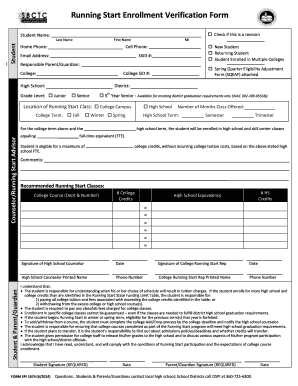
Get Running Start Enrollment Verification Form - K12 Wa
How it works
-
Open form follow the instructions
-
Easily sign the form with your finger
-
Send filled & signed form or save
How to fill out the Running Start Enrollment Verification Form - K12 Wa online
The Running Start Enrollment Verification Form is an essential document for students enrolling in college courses through the Running Start program. This guide will provide a clear and comprehensive overview of how to properly complete the form online, ensuring that users understand each component and avoid common pitfalls.
Follow the steps to accurately complete the Running Start Enrollment Verification Form online.
- Click ‘Get Form’ button to obtain the form and open it in your preferred editor.
- Begin with the student section by entering your name, last name, and first name. Provide your home phone, email address, student identification number (SSID), and responsible parent or guardian’s name.
- Indicate your college and high school, as well as your grade level, selecting from junior, senior, or five-year senior options.
- Specify the location of your Running Start class, selecting either college campus or high school.
- Select the college term you are applying for: fall, winter, or spring.
- In the high school counselor and Running Start advisor section, the counselor will fill in their name, signature, and contact details.
- Record the recommended Running Start classes, including the college course department and number, along with the corresponding college and high school credits.
- Complete the required signatures from both the student and parent/guardian at the bottom of the form, ensuring the date is noted.
- Review the completed form for accuracy and clarity before finalizing.
- Upon completing the form, save your changes, download, print, or share the form as needed to fulfill submission requirements.
Start filling out your Running Start Enrollment Verification Form online today to ensure a smooth enrollment process.
If you're planning to apply for your permit or driver license, you're going to need a form called the VOE, or Verification of Enrollment. This is the state's way of making sure your school attendance and grades are decent before they let you start driving around. ... You'll need this form when applying for your permit.
Industry-leading security and compliance
-
In businnes since 199725+ years providing professional legal documents.
-
Accredited businessGuarantees that a business meets BBB accreditation standards in the US and Canada.
-
Secured by BraintreeValidated Level 1 PCI DSS compliant payment gateway that accepts most major credit and debit card brands from across the globe.


