Loading
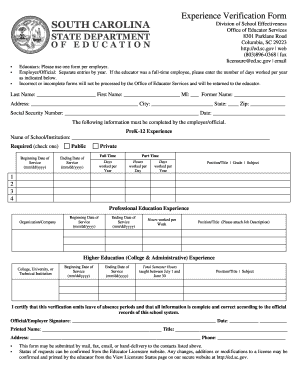
Get Experience Verification Form - South Carolina Department Of ... - Ed Sc
How it works
-
Open form follow the instructions
-
Easily sign the form with your finger
-
Send filled & signed form or save
How to fill out the Experience Verification Form - South Carolina Department Of ... - Ed Sc online
Filling out the Experience Verification Form is an essential step for educators seeking recognition of their professional experience. This guide provides clear, step-by-step instructions to ensure that you complete the form accurately and efficiently online.
Follow the steps to complete the Experience Verification Form online
- Click ‘Get Form’ button to obtain the form and open it in the editor.
- Carefully enter your last name, first name, middle initial, and any former names, followed by your current address, city, state, and zip code to ensure accurate identification.
- Provide your Social Security number and the date of completion to validate the form.
- Your employer or official must fill out the section for PreK-12 experience, entering the name of the school or institution alongside the beginning and ending dates of service.
- Indicate whether the experience was in a public or private institution by checking the appropriate box, and provide details on full-time or part-time status, including days worked per year and hours worked per day.
- List your position/title, grade, and subject for each entry in the PreK-12 experience section, ensuring that the information is clear and accurate.
- Continue to the Professional Education Experience section, providing the name of the organization or company, along with the similar date range and employment details.
- In the Higher Education Experience section, specify the college, university, or technical institution, along with the dates of service and the total semester hours taught.
- Finish by signing and dating the certification section, confirming that the information is accurate according to official records.
- Finally, submit the form via mail, fax, email, or hand-delivery to the appropriate contacts listed on the form. Ensure to save changes and consider downloading or printing a copy for your records.
Begin filling out the Experience Verification Form online today to efficiently manage your educator credentials.
All South Carolina schools require substitutes to have at least a high school diploma. Some schools may require an associate's degree or higher. Some schools also require new substitutes to attend training. Check with your local school district for its requirements.
Industry-leading security and compliance
US Legal Forms protects your data by complying with industry-specific security standards.
-
In businnes since 199725+ years providing professional legal documents.
-
Accredited businessGuarantees that a business meets BBB accreditation standards in the US and Canada.
-
Secured by BraintreeValidated Level 1 PCI DSS compliant payment gateway that accepts most major credit and debit card brands from across the globe.


