Loading
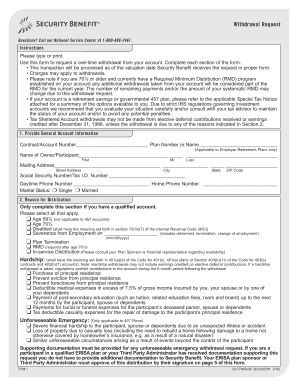
Get 32-77943-09 Withdrawal Request 2012-03-01.qxp - Security Benefit
How it works
-
Open form follow the instructions
-
Easily sign the form with your finger
-
Send filled & signed form or save
How to use or fill out the 32-77943-09 Withdrawal Request 2012-03-01.qxp - Security Benefit online
This guide provides a clear and comprehensive approach to completing the 32-77943-09 Withdrawal Request form online. The process is designed to assist users in requesting a one-time withdrawal from their account, ensuring they provide all necessary information accurately.
Follow the steps to fill out the form effectively.
- Press the 'Get Form' button to obtain the form. It will open in an editor, allowing you to begin filling it out.
- Provide your general account information. Input the contract/account number, plan number or name (if applicable), and personal details such as your first name, middle initial, last name, mailing address, city, state, ZIP code, and Social Security number or Tax I.D. number.
- Indicate the reason for distribution. Only complete this section if you have a qualified account. Select all the applicable reasons, such as age or disability.
- Select the type of withdrawal. You may opt for a gross or net withdrawal. A gross withdrawal will be reduced by charges, while a net withdrawal will ensure you receive the requested amount after applicable charges.
- Provide information about governmental retirement plan health and long-term care insurance distribution if relevant. This section is necessary if you are separated from service as a public safety officer.
- Indicate the amount you wish to withdraw. Choose from full, partial, or total free amount options. If you wish to use the RMD calculation method, provide the spouse's date of birth if applicable.
- Specify the withdrawal type, indicating whether the funds should come from the pre-tax balance, after-tax Roth balance, or on a prorated basis.
- Select how you want to receive your distribution. Options include electronic funds transfer (EFT), wire transfer, or check sent to your address.
- If you choose EFT or wire transfer, provide the bank information as prompted, including bank name, account type, routing number, and account number.
- Decide on federal and state income tax withholding preferences for your withdrawal, including any specified amount or opting for the minimum withholding.
- Acknowledge any outstanding loans on your account, particularly if requesting a full withdrawal, and check the relevant box.
- Provide the necessary signatures to certify the accuracy of the information provided. Ensure that all applicable parties sign as required, including the plan sponsor and any applicable joint owners.
- If required, complete the employer/Third Party Administrator authorization section before submission.
- Submit the completed form. You can save changes, download a copy, print, or share the form as needed.
Complete your withdrawal request form online today to ensure a smooth processing of your request.
Industry-leading security and compliance
US Legal Forms protects your data by complying with industry-specific security standards.
-
In businnes since 199725+ years providing professional legal documents.
-
Accredited businessGuarantees that a business meets BBB accreditation standards in the US and Canada.
-
Secured by BraintreeValidated Level 1 PCI DSS compliant payment gateway that accepts most major credit and debit card brands from across the globe.


