Loading
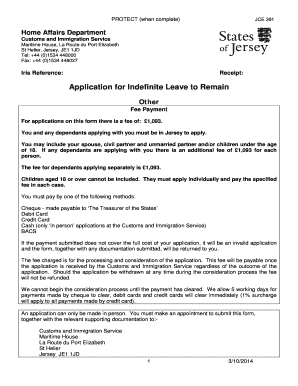
Get Download Form For All Other Indefinite Leave To Remain (ilr)
How it works
-
Open form follow the instructions
-
Easily sign the form with your finger
-
Send filled & signed form or save
How to fill out the Download Form For All Other Indefinite Leave To Remain (ILR) online
Filling out the Download Form For All Other Indefinite Leave To Remain (ILR) can seem daunting, but this guide will provide you with clear and step-by-step instructions. You will learn how to complete each section of the form effectively to ensure a smooth application process.
Follow the steps to accurately complete the ILR download form.
- Click 'Get Form' button to access the Download Form For All Other Indefinite Leave To Remain (ILR). This will allow you to open the form in your editing application.
- In Section 1, provide your personal details. These include your title, full name, nationality, date of birth, gender, passport number, any other names you have been known by, your address in Jersey, and your contact numbers.
- Proceed to Section 2 to fill in family details. Include your partner's full name, nationality, date of birth, gender, how long they have lived in the UK or Jersey, and your relationship to each other. If you have children under 18, provide their details as well.
- In Section 3, describe your home and financial situation. Indicate whether your home is owned, rented, or provided by a friend/relative. Answer questions about your income, whether you or your partner work in Jersey, and if you receive public funds.
- Complete Section 4, where you provide details about your application, including your first entry date to the UK or Jersey and any absences from the area.
- Fill out Section 5 with your previous addresses for the last two years, if applicable.
- In Section 6, answer questions regarding your personal history, particularly any criminal offenses or civil judgments against you or your dependents.
- Section 7 requires you to provide a list of documentary evidence. Ensure you gather all necessary documents like passports, birth certificates for children, evidence of settled residence, and proof of means of support.
- Finally, read and sign the declaration in Section 8. Make sure to review the statement thoroughly, as this confirms that the information provided is true and complete to the best of your knowledge.
- Once you've completed all sections, ensure that you save any changes made to the form. You may then choose to download, print, or share the completed form as needed.
Begin your application process by completing the Download Form For All Other Indefinite Leave To Remain (ILR) online today.
They are issued only once a year. However, you can request your employer to give you a copy of them but bear in mind it is going to be copy not the original. Alternatively you can request Inland Revenue to issue you statement of income for the last five years. It can take any time between 2 weeks to 6 months.
Industry-leading security and compliance
US Legal Forms protects your data by complying with industry-specific security standards.
-
In businnes since 199725+ years providing professional legal documents.
-
Accredited businessGuarantees that a business meets BBB accreditation standards in the US and Canada.
-
Secured by BraintreeValidated Level 1 PCI DSS compliant payment gateway that accepts most major credit and debit card brands from across the globe.


