Loading
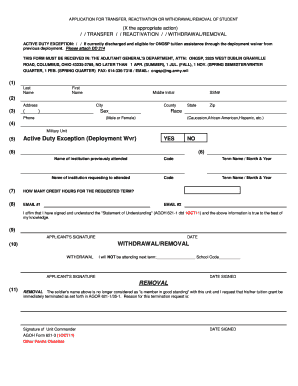
Get Agoh 621 3
How it works
-
Open form follow the instructions
-
Easily sign the form with your finger
-
Send filled & signed form or save
How to fill out the Agoh 621 3 online
The Agoh 621 3 is an essential document for individuals seeking to transfer, reactivate, or withdraw from their educational institution. This guide will help you navigate the online form with clear, step-by-step instructions.
Follow the steps to complete the Agoh 621 3 online.
- Press the ‘Get Form’ button to access the Agoh 621 3 form and open it in your preferred online editor.
- In section (1), provide your last name, first name, and middle initial as required. Make sure to double-check for accuracy.
- Fill in your social security number (SSN#) in section (1) where prompted.
- Enter your complete address, including street, city, county, state, and zip code in section (2).
- Indicate your sex in section (3) by choosing either 'Male' or 'Female'.
- Provide a contact phone number in the designated field of section (2).
- In section (4), specify your military unit, if applicable.
- For the Active Duty Exception in section (5), select 'YES' or 'NO' based on your current eligibility.
- Section (6) requires you to enter the name of the institution you previously attended, its code, and the term name/month & year.
- In the same section, detail the institution you wish to attend, along with its code and term name/month & year.
- Answer how many credit hours you are requesting for the term in section (7).
- Provide your primary email address in the designated field of section (8) and, if necessary, a secondary email address.
- Read and affirm your understanding of the statement of understanding in section (8). Sign and date where indicated in section (9).
- If you are withdrawing, complete section (10) by indicating your decision not to attend the next term and filling in the school code.
- For removal requests, complete section (11) by obtaining the signature of the unit commander indicating the reason for termination. Also, include the date signed.
- After completing all sections, review the form for any errors before finalizing your submission.
- You can save changes, download, print, or share the form as needed once you have verified all details.
Complete your Agoh 621 3 form online today.
To request more information or help with the program, contact the ONGSP office, toll free at 1-888-400-6484 or email ng.oh.oharng.mbx.ong-scholarship@mail.mil.
Industry-leading security and compliance
US Legal Forms protects your data by complying with industry-specific security standards.
-
In businnes since 199725+ years providing professional legal documents.
-
Accredited businessGuarantees that a business meets BBB accreditation standards in the US and Canada.
-
Secured by BraintreeValidated Level 1 PCI DSS compliant payment gateway that accepts most major credit and debit card brands from across the globe.


