Loading
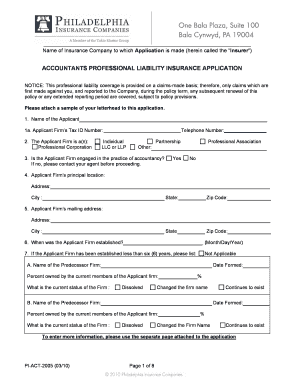
Get New Business Application - Naplia.com
How it works
-
Open form follow the instructions
-
Easily sign the form with your finger
-
Send filled & signed form or save
How to fill out the New Business Application - NAPLIA.com online
Filling out the New Business Application can seem daunting, but this guide will walk you through each section clearly and methodically. Our aim is to ensure you complete the application accurately and efficiently, providing you the support needed throughout the process.
Follow the steps to successfully complete your application online.
- Click ‘Get Form’ button to access the application form and open it in the editing tool.
- Begin with the first section by entering the name of the applicant and their contact information, including the telephone number and tax ID number.
- Select the type of applicant firm from the provided options (e.g., professional corporation, LLC, partnership).
- Indicate whether the applicant firm is engaged in the practice of accountancy. If not, seek guidance before proceeding.
- Provide the principal location address, including city, state, and zip code.
- Fill in the mailing address if it differs from the principal location.
- State the date when the applicant firm was established.
- If the applicant firm has been established for less than six years, provide details about any predecessor firm, including its name, date formed, ownership percentage, and current status.
- Answer whether your firm operates additional offices and provide relevant details if 'yes'. Attach copies of the letterhead as required.
- Detail the staff breakdown including numbers of CPAs, non-CPA accounting professionals, and support staff.
- Indicate revenue figures for the most recently ended fiscal year and projected figures for the current fiscal year.
- Provide additional information regarding any complaints or disciplinary actions involving members of the applicant firm.
- Complete the sections about shared office spaces and the separation of files if applicable.
- Identify areas of practice, including the percentage of gross income derived from each area.
- Complete questions related to services provided to financial institutions and any related bankruptcy issues.
- Fill out questions concerning previous insurer relationships and any claims made against your firm.
- Review your selected limits and deductibles for the policy quotation section and make appropriate selections.
- Review all responses for accuracy and completeness.
- Once satisfied, save your changes, download a copy for your records, print the application, or share it as necessary.
Start completing your New Business Application online to ensure your coverage needs are met.
Industry-leading security and compliance
US Legal Forms protects your data by complying with industry-specific security standards.
-
In businnes since 199725+ years providing professional legal documents.
-
Accredited businessGuarantees that a business meets BBB accreditation standards in the US and Canada.
-
Secured by BraintreeValidated Level 1 PCI DSS compliant payment gateway that accepts most major credit and debit card brands from across the globe.


