Loading
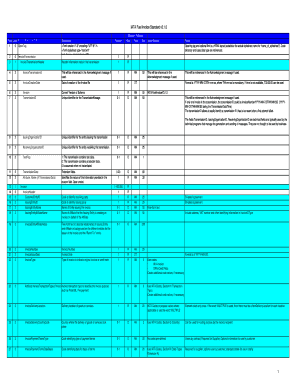
Get Xml Fuel Invoice V3.1.0 - Iata - Iata
How it works
-
Open form follow the instructions
-
Easily sign the form with your finger
-
Send filled & signed form or save
How to fill out the XML Fuel Invoice V3.1.0 - IATA - Iata online
This guide provides a comprehensive overview of how to accurately complete the XML Fuel Invoice V3.1.0, tailored for users of various experience levels. Each section of the invoice is broken down to ensure a clear understanding of the requirements and details necessary for proper submission.
Follow the steps to accurately complete your invoice.
- Press the 'Get Form' button to obtain the XML Fuel Invoice form, which will open in your preferred editing tool.
- Begin with the 'InvoiceTransmission' section. Here, fill out the 'InvoiceTransmissionId', which serves as a unique identifier for this message. Make sure it is concise yet descriptive.
- Next, provide the 'InvoiceCreationDate' to indicate when the invoice was created. Ensure the format follows YYYY-MM-DDThh:mm:ss.
- In the 'InvoiceHeader' section, enter the 'CustomerEntityID'—the unique identifier for the customer, followed by the 'IssuingEntityID' and 'IssuingEntityName,' which identify who is generating the invoice.
- Complete the 'InvoiceNumber' field using a unique number for tracking purposes. Include the 'InvoiceIssueDate' and 'InvoiceType', either as 'INV' for original invoices or 'CRN' for credit notes.
- Fill in the 'InvoiceTransactionType' to describe the nature of the transaction using provided IATA codes.
- Specify details of the 'InvoiceDeliveryLocation' and 'InvoiceDeliveryCountryCode' to indicate where goods or services were delivered.
- Detail the 'InvoicePaymentTermsType' and related payment conditions, providing necessary dates and discount information as required.
- In the 'InvoiceTaxClause', include any tax-related notes necessary to clarify taxation duties associated with the invoice.
- In two final sections—'InvoiceTotalAmount' and 'InvoiceNotes'—input the total payment expected and any additional remarks that may benefit the recipient.
- Once all sections are completed accurately, options will typically be available to save changes, download, print, or share the completed form.
Complete your XML Fuel Invoice online and ensure all required sections are filled accurately.
Vistara, India's finest full-service carrier and a joint venture of TATA Group and Singapore Airlines, became the first Indian airline to operate a commercial domestic flight on a wide-body aircraft using sustainable aviation fuel (SAF).
Industry-leading security and compliance
US Legal Forms protects your data by complying with industry-specific security standards.
-
In businnes since 199725+ years providing professional legal documents.
-
Accredited businessGuarantees that a business meets BBB accreditation standards in the US and Canada.
-
Secured by BraintreeValidated Level 1 PCI DSS compliant payment gateway that accepts most major credit and debit card brands from across the globe.


