Loading
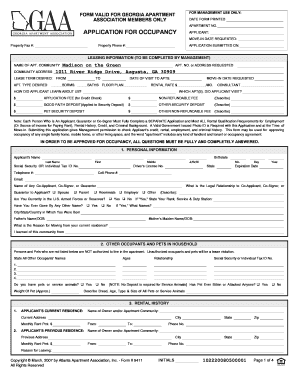
Get Ga Apartment Application Form
How it works
-
Open form follow the instructions
-
Easily sign the form with your finger
-
Send filled & signed form or save
How to fill out the Ga Apartment Application Form online
Filling out the Georgia Apartment Application Form online is a crucial step in securing your new home. This guide provides a clear and comprehensive approach to completing the application efficiently and accurately.
Follow the steps to successfully complete your application online.
- Press the ‘Get Form’ button to access the apartment application form and open it in your preferred online editor.
- Begin by entering your personal information in the designated fields, including your full name, birthdate, and contact details. Make sure to double-check for accuracy.
- Fill out the sections regarding your employment history. Provide the name of your current employer, job title, and income. If you are not currently employed, indicate your source of income in the specified section.
- Complete the rental history section by listing your current and previous residences along with the corresponding landlord or property manager details to verify your rental history.
- Detail any other occupants or pets in the household to ensure compliance with the property’s occupancy policies.
- Answer all mandatory screening questions honestly, providing additional information where necessary. This is critical for the processing of your application.
- Review the applicant's contract section carefully, ensuring you understand the terms and agree to the conditions set forth by management regarding the application process and the consequences of false information.
- After completing all sections, you can either save your changes, download the form for your records, print it directly, or share it via email, depending on your needs.
Start filling out your Ga Apartment Application Form online today to secure your desired living space!
Five Creative Ways To Ask For Your Rent Payment Offer An Alternative Payment Method. ... Set Up A New Collection Date (And Stick To It) ... Sit-Down Conversation. ... Set Up Rental Payment Reminders. ... Offer A Prompt Payment Discount.
Industry-leading security and compliance
US Legal Forms protects your data by complying with industry-specific security standards.
-
In businnes since 199725+ years providing professional legal documents.
-
Accredited businessGuarantees that a business meets BBB accreditation standards in the US and Canada.
-
Secured by BraintreeValidated Level 1 PCI DSS compliant payment gateway that accepts most major credit and debit card brands from across the globe.


