Loading
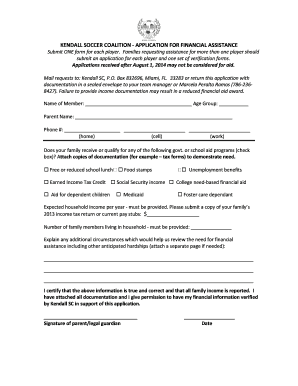
Get Submit One Form For Each Player
How it works
-
Open form follow the instructions
-
Easily sign the form with your finger
-
Send filled & signed form or save
How to fill out the Submit ONE Form For Each Player online
This guide provides clear and comprehensive steps for filling out the Submit ONE Form For Each Player online. Whether you are applying for financial assistance for one player or multiple, our instructions will help you navigate the process with confidence.
Follow the steps to successfully complete the form.
- Click ‘Get Form’ button to access the form and open it in the editor.
- Fill in the member's name and age group in the designated fields. Ensure accuracy as this information is crucial for processing your request.
- Enter the parent or guardian's name. This helps identify the applicant and their relationship to the player.
- Provide contact numbers, including home, cell, and work phone numbers. This information is essential for communication regarding the application.
- Indicate whether your family receives or qualifies for any government or school aid programs by checking the appropriate boxes. Attach copies of relevant documentation to support your claims.
- Enter the expected household income per year. This field must be completed, and you are required to submit proof such as a tax return or recent pay stubs.
- State the number of family members living in your household. Providing accurate numbers helps in assessing the financial needs.
- Describe any additional circumstances that may support your need for financial assistance. This may include hardships or other relevant information. You can attach a separate page if necessary.
- Review the completed form for accuracy. Ensure all relevant documentation is attached to your application.
- Submit the application by either mailing it to Kendall SC at the provided address or returning it to your team manager or the designated contact.
Start filling out your form online today to ensure timely submission and consideration for financial assistance.
How to Prevent Multiple Responses in Microsoft Forms Create a new form by clicking New Form at the top-left. ... Click the three horizontal menu dots at the top-right. Go to Settings. Under Who can fill out this form, click Only people in my organization can respond. ... Select One response per person.
Industry-leading security and compliance
US Legal Forms protects your data by complying with industry-specific security standards.
-
In businnes since 199725+ years providing professional legal documents.
-
Accredited businessGuarantees that a business meets BBB accreditation standards in the US and Canada.
-
Secured by BraintreeValidated Level 1 PCI DSS compliant payment gateway that accepts most major credit and debit card brands from across the globe.


