Loading
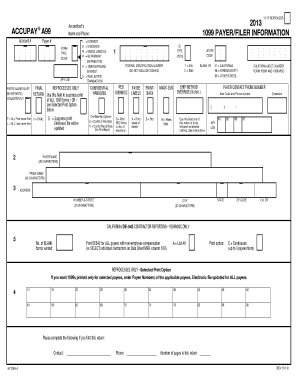
Get Complete 1099 Set - Accupay Systems
How it works
-
Open form follow the instructions
-
Easily sign the form with your finger
-
Send filled & signed form or save
How to fill out the Complete 1099 Set - AccuPay Systems online
This guide provides a clear, step-by-step approach to completing the Complete 1099 Set using AccuPay Systems online. Whether you are familiar with tax forms or a first-time user, this comprehensive guide is designed to assist you in accurately submitting your 1099 forms.
Follow the steps to complete the 1099 Set effectively.
- Click ‘Get Form’ button to access the Complete 1099 Set and open it in the online editor.
- Begin by entering the payer's information, including the payer name, address, and federal identification number in the respective fields labeled appropriately.
- Provide the contact information for the payer, including the payer's contact phone number and address, ensuring all details are accurate and complete.
- In the fields designated for payee information, fill in the payee's name, address, and taxpayer identification number. Double-check that all names are spelled correctly.
- Complete the relevant income fields for each payee, including any amounts paid and the purpose codes for those payments where applicable.
- Review any additional sections according to the specific requirements of the type of 1099 being completed, such as 1099-MISC or 1099-DIV, ensuring compliance with the necessary codes.
- Once all fields are filled out, take a moment to review all entered information for accuracy to prevent any errors.
- Finally, save changes, download the forms for your records, and print or share them as needed, ensuring you retain copies for your documentation.
Start filling out your Complete 1099 Set online today to stay compliant with tax regulations.
Box 7: State Income Ensure accuracy when completing each box on Form 1099-NEC and provide the necessary information based on the payments made and taxes withheld, if any, ing to both federal and state tax regulations.
Industry-leading security and compliance
US Legal Forms protects your data by complying with industry-specific security standards.
-
In businnes since 199725+ years providing professional legal documents.
-
Accredited businessGuarantees that a business meets BBB accreditation standards in the US and Canada.
-
Secured by BraintreeValidated Level 1 PCI DSS compliant payment gateway that accepts most major credit and debit card brands from across the globe.


