Loading
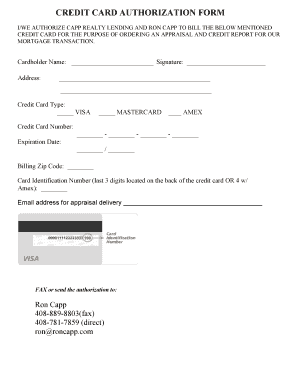
Get Credit Card Authorization Form
How it works
-
Open form follow the instructions
-
Easily sign the form with your finger
-
Send filled & signed form or save
How to fill out the Credit Card Authorization Form online
Filling out the Credit Card Authorization Form online is a straightforward process that allows you to authorize a payment for appraisal and credit report services related to your mortgage transaction. This guide will help you navigate through each section of the form with ease.
Follow the steps to complete the form accurately.
- Click 'Get Form' button to obtain the form and open it in your document editor.
- In the 'Cardholder Name' field, enter the name of the individual whose credit card is being used for the transaction. Ensure that this matches the name on the credit card.
- Next, provide your signature in the designated area, indicating your authorization for the charges.
- Fill in the 'Address' section with the cardholder's billing address. Include all necessary details like street, city, state, and zip code.
- Select the type of credit card being used by checking the appropriate box: Visa, MasterCard, or American Express.
- In the 'Credit Card Number' field, enter the 16-digit credit card number, ensuring it is accurate and free of any errors.
- Provide the 'Expiration Date' of the credit card in the designated format, typically MM/YYYY.
- Enter the 'Billing Zip Code' associated with the credit card. This step is essential for verifying the cardholder's identity.
- Input the 'Card Identification Number,' which is the last three digits found on the back of the card or the four digits on the front of an American Express card.
- In the 'Email address for appraisal delivery' section, add the email address where you would like to receive the appraisal report.
- After completing all fields, review the information for accuracy. Save changes, download, print, or share the completed form as necessary.
Complete your documents online to ensure a smooth transaction process.
The cardholder's credit card information. Card type. Name on card. Card number. ... The merchant's business information. Cardholder's billing address. Language authorizing the merchant to charge the customer's card on file. Name and signature of the cardholder. Date.
Industry-leading security and compliance
US Legal Forms protects your data by complying with industry-specific security standards.
-
In businnes since 199725+ years providing professional legal documents.
-
Accredited businessGuarantees that a business meets BBB accreditation standards in the US and Canada.
-
Secured by BraintreeValidated Level 1 PCI DSS compliant payment gateway that accepts most major credit and debit card brands from across the globe.


