Loading
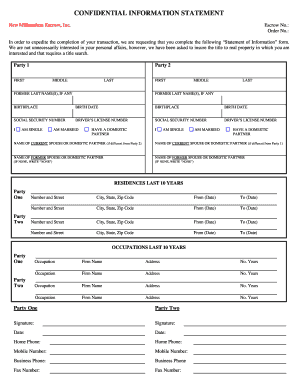
Get Confidential Information Statement
How it works
-
Open form follow the instructions
-
Easily sign the form with your finger
-
Send filled & signed form or save
How to fill out the CONFIDENTIAL INFORMATION STATEMENT online
Completing the Confidential Information Statement is an essential step in ensuring a smooth transaction for your real property title search. This guide provides clear, user-friendly instructions to help you accurately fill out the form online.
Follow the steps to complete the statement successfully.
- Click ‘Get Form’ button to obtain the form and open it in the online editor.
- Begin filling out the section labeled 'Party 1'. Enter the first, middle, and last names as required. If applicable, include any former last names. Also, provide your birthplace and birth date, along with your social security number and driver’s license number.
- Proceed to fill out the same details for 'Party 2', ensuring that you mirror the format used for Party 1, including names, birth details, and identification numbers.
- Indicate your relationship status by selecting one of the options: 'I am single', 'I am married', or 'I have a domestic partner'. Provide the name of your current spouse or domestic partner if it differs from Party 2.
- Detail your residences for the last ten years for both Party 1 and Party 2. Include the street address, city, state, zip code, and the duration of residence (from date to date) for each residence.
- Document the occupations for the last ten years for both parties. Specify the occupation, firm name, address, and the number of years spent in each position.
- Sign and date the form for both Party 1 and Party 2 in the designated signature areas. Include home phone, mobile number, business phone, and fax number, as required.
- Once all information is accurately filled in, you can save your changes, download the form, print it, or share it as necessary.
Start completing your Confidential Information Statement online to expedite your property title search.
2. Clearly label all confidential information as confidential . This means writing confidential on documents or any folder you keep them in. If you are sending an email, make sure the title clearly identifies it as confidential.
Industry-leading security and compliance
US Legal Forms protects your data by complying with industry-specific security standards.
-
In businnes since 199725+ years providing professional legal documents.
-
Accredited businessGuarantees that a business meets BBB accreditation standards in the US and Canada.
-
Secured by BraintreeValidated Level 1 PCI DSS compliant payment gateway that accepts most major credit and debit card brands from across the globe.


