Loading
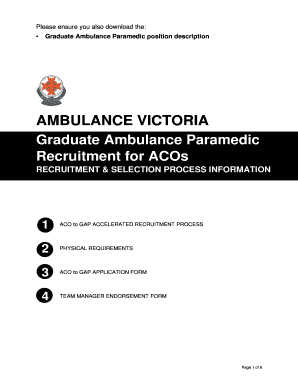
Get Aco Form
How it works
-
Open form follow the instructions
-
Easily sign the form with your finger
-
Send filled & signed form or save
How to fill out the Aco Form online
Completing the Aco Form online is a crucial step in your application for the Graduate Ambulance Paramedic position with Ambulance Victoria. This guide will provide you with clear, step-by-step instructions to ensure you fill out the form correctly and efficiently.
Follow the steps to successfully complete the Aco Form online.
- Start by pressing the ‘Get Form’ button to access the Aco Form. This will open the form in your selected online editor.
- Fill in your personal details in the ‘Your Details’ section. Provide your surname, first name, address, postcode, email, and telephone number. Make sure to indicate your preferred contact number with an asterisk (*).
- In the ‘Your Ambulance Degree’ section, enter your current course or qualification, the name of your university, and the expected year of completion.
- Detail any other qualifications in the ‘Your Other Qualifications’ section. Include the qualification or course title, name of the institution, and the year gained.
- Complete the section about your employment with Ambulance Victoria as an ACO by providing your start date, location, employee number, and your Team Manager’s name.
- If applicable, declare any pre-existing injury or medical conditions as specified in the declaration section. Respond to the questions truthfully and provide any necessary details.
- Resume filling out your employment history, beginning with your most recent position. Include the position held, employer name, address, and dates of employment.
- Provide details of your volunteer history, if relevant. Indicate your volunteering capacity, organization, supervisor name, and contact details, along with starting and ending dates.
- Indicate your location preferences for potential work locations following successful application.
- Consent to release your course progress information to Ambulance Victoria by filling out the university consent section.
- Certify and acknowledge that the information provided in your application is accurate by signing and dating the certification/acknowledgement section.
- Finally, review all your entries for accuracy, save changes, and download the form if needed. You can also print or share the completed form as required.
Ensure your application stands out by completing the Aco Form online today!
An accountable care organization (ACO) is an association of hospitals, healthcare providers and insurers in which all parties voluntarily assume financial and medical responsibility for Medicare patients.
Industry-leading security and compliance
US Legal Forms protects your data by complying with industry-specific security standards.
-
In businnes since 199725+ years providing professional legal documents.
-
Accredited businessGuarantees that a business meets BBB accreditation standards in the US and Canada.
-
Secured by BraintreeValidated Level 1 PCI DSS compliant payment gateway that accepts most major credit and debit card brands from across the globe.


