Loading
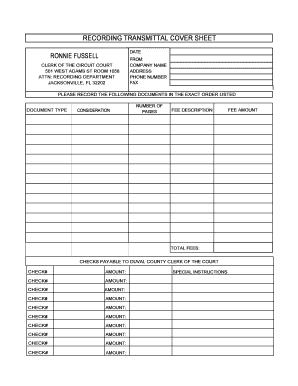
Get Recording Transmittal Cover Sheet Form
How it works
-
Open form follow the instructions
-
Easily sign the form with your finger
-
Send filled & signed form or save
How to fill out the Recording Transmittal Cover Sheet Form online
Filling out the Recording Transmittal Cover Sheet Form is essential for ensuring your documents are recorded correctly. This guide provides a clear, step-by-step process to complete the form online, making it easy for users of all experience levels.
Follow the steps to complete the form successfully.
- Click the ‘Get Form’ button to access the Recording Transmittal Cover Sheet Form and open it in your preferred online editor.
- Begin by entering the date on which you are submitting the form at the top of the sheet.
- In the 'From' section, fill in the company name, address, phone number, and fax number. This identifies the party requesting the recording.
- Next, under 'Please record the following documents in the exact order listed,' specify the type of documents you are submitting. Ensure the documents are listed exactly as needed.
- For each document, fill in the consideration, number of pages, fee description, and total fees associated with that document. It may be helpful to gather this information beforehand.
- If you are paying via check, enter the check numbers and corresponding amounts in the designated areas. You can include multiple checks as necessary.
- If you have any special instructions for the recording department, write them in the 'Special Instructions' section.
- Finally, review all entered information for accuracy. Once confirmed, save the changes, and choose to download, print, or share the completed form as needed.
Start filling out your Recording Transmittal Cover Sheet Form online today to ensure a smooth recording process.
A transmittal sheet (also known as a transmittal letter) is a powerful tool for tracking the movement of documents between parties and stakeholders. It's a single file populated with detailed information about the transfer, including who sent it, who received it, when it was sent, and what files were included.
Industry-leading security and compliance
US Legal Forms protects your data by complying with industry-specific security standards.
-
In businnes since 199725+ years providing professional legal documents.
-
Accredited businessGuarantees that a business meets BBB accreditation standards in the US and Canada.
-
Secured by BraintreeValidated Level 1 PCI DSS compliant payment gateway that accepts most major credit and debit card brands from across the globe.


