Loading
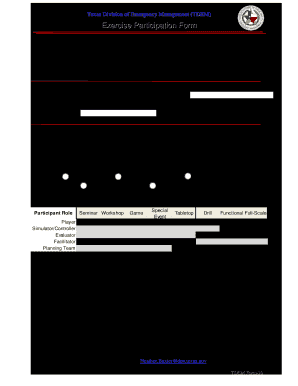
Get Exercise Participation Form - Texas.gov - Dps Texas
How it works
-
Open form follow the instructions
-
Easily sign the form with your finger
-
Send filled & signed form or save
How to fill out the Exercise Participation Form - Texas.gov - Dps Texas online
Filling out the Exercise Participation Form is an essential part of documenting participation in emergency management exercises. This guide provides clear, step-by-step instructions to assist users in completing the form accurately and efficiently.
Follow the steps to complete the Exercise Participation Form online.
- Press the ‘Get Form’ button to access the Exercise Participation Form and open it for editing.
- In Section I – Participant Information, fill in the participant's name, title, home jurisdiction, agency, phone number, and email address. Ensure that all information is accurate and complete.
- Move to Section II – Exercise Information. Enter the exercise name as specified in the Situation Manual or Exercise Plan. Select the exercise type from Seminar, Workshop, Game, Special Event, Tabletop, Drill, Functional, or Full-Scale.
- Indicate the host jurisdiction conducting the exercise. If it involves multiple jurisdictions, specify the one with which you are participating. Then describe the exercise scenario best suited to your activity.
- Record the start and end dates of the exercise in the Date(s) field.
- Proceed to Section III – Verification Information. Enter the authorizing official's name, jurisdiction, agency, phone number, and email address.
- Select the role that best describes the authorizing official's responsibilities during the exercise from the options provided (e.g., Facilitator, Senior Controller, Exercise Director).
- Confirm the participation of the individual listed in Section I by selecting the participant role that aligns with their duties during the exercise. This includes choosing from Participant Role options such as Player, Simulator/Controller, Evaluator, and more.
- Add any additional comments in the comments field, if necessary.
- Finally, certify the accuracy of the information entered by signing on the designated lines for both the exercise participant and the authorizing official. Provide the dates of the signatures.
- Save your changes, and ensure the completed form is downloaded or printed. If you are EMPG funded, submit a scanned copy to the designated email address.
Complete your Exercise Participation Form online today to ensure proper documentation of your involvement.
Customer Service Center telephone number: 512-424-2600.
Industry-leading security and compliance
US Legal Forms protects your data by complying with industry-specific security standards.
-
In businnes since 199725+ years providing professional legal documents.
-
Accredited businessGuarantees that a business meets BBB accreditation standards in the US and Canada.
-
Secured by BraintreeValidated Level 1 PCI DSS compliant payment gateway that accepts most major credit and debit card brands from across the globe.


