Loading
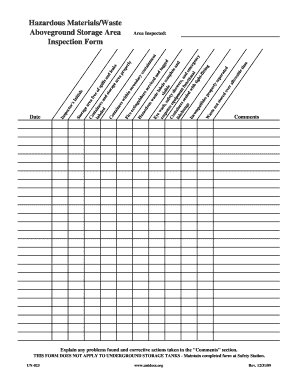
Get Hazardous Materials/waste Aboveground Storage Area Inspection Form. Lld Booklet - Unidocs
How it works
-
Open form follow the instructions
-
Easily sign the form with your finger
-
Send filled & signed form or save
How to fill out the Hazardous Materials/Waste Aboveground Storage Area Inspection Form. LLD Booklet - Unidocs online
This guide provides comprehensive instructions for filling out the Hazardous Materials/Waste Aboveground Storage Area Inspection Form. LLD Booklet - Unidocs. It aims to assist users in ensuring compliance while promoting safety practices in the management of hazardous materials.
Follow the steps to accurately complete the inspection form.
- Press the ‘Get Form’ button to access the inspection form and open it in your preferred editor.
- Begin by entering the date of the inspection at the top of the form. Ensure the date is formatted correctly according to your local standards.
- Locate the 'Area Inspected' section. Here, specify the exact location of the aboveground storage area being inspected. It's crucial to include detailed information for accountability.
- In the 'Comments' section, document any issues encountered during the inspection. Be descriptive about problems, concerns, or findings, and note any corrective actions taken.
- Once all information is filled out accurately, review the form to ensure that all required fields contain the necessary data and that it is all clear and legible.
- After completing the form, you can save the changes made. Options to download, print, or share the completed form are usually available, depending on your editing tool.
Complete your hazardous materials inspection forms online today to ensure safety and compliance.
The system uses a color-coded diamond with four quadrants in which numbers are used in the upper three quadrants to signal the degree of health hazard (blue), flammability hazard (red), and reactivity hazard (yellow). The bottom quadrant is used to indicate special hazards.
Industry-leading security and compliance
US Legal Forms protects your data by complying with industry-specific security standards.
-
In businnes since 199725+ years providing professional legal documents.
-
Accredited businessGuarantees that a business meets BBB accreditation standards in the US and Canada.
-
Secured by BraintreeValidated Level 1 PCI DSS compliant payment gateway that accepts most major credit and debit card brands from across the globe.


