Loading
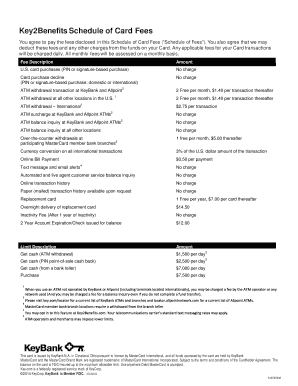
Get Key2benefits
How it works
-
Open form follow the instructions
-
Easily sign the form with your finger
-
Send filled & signed form or save
How to fill out the Key2benefits online
Completing the Key2benefits form is a straightforward process that enables users to understand the card fees associated with their account. This guide provides step-by-step instructions to ensure that you fill out the form accurately and efficiently.
Follow the steps to complete your Key2benefits form.
- Click ‘Get Form’ button to obtain the form and open it in your preferred online tool.
- Review the sections outlining the monthly maintenance fees and transaction fees. Familiarize yourself with any applicable charges associated with card transactions.
- Fill out personal information as required. This may include your name, contact details, and any necessary identification details.
- Examine the limits on cash withdrawals and purchases, ensuring you understand your daily limits for transactions.
- If applicable, opt-in for additional features like text message and email alerts to keep track of your account notifications.
- Once all information is completed, review the form for accuracy and clarity.
- Save changes to your form, and you can also choose to download, print, or share it as needed.
Complete your Key2benefits form online to stay informed of your card fees.
It's as easy as 1-2-3. Dial 1-800-KEY2YOU (539-2968) and follow the recorded menu instructions. Enter the number of the personal account or credit card you want to inquire about, followed by the # sign. Enter your Key Telephone Access Code, followed by the # sign.
Industry-leading security and compliance
US Legal Forms protects your data by complying with industry-specific security standards.
-
In businnes since 199725+ years providing professional legal documents.
-
Accredited businessGuarantees that a business meets BBB accreditation standards in the US and Canada.
-
Secured by BraintreeValidated Level 1 PCI DSS compliant payment gateway that accepts most major credit and debit card brands from across the globe.


