Loading
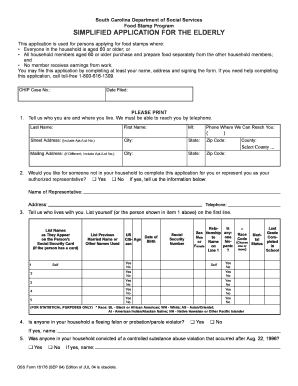
Get Dss Form 16176
How it works
-
Open form follow the instructions
-
Easily sign the form with your finger
-
Send filled & signed form or save
How to fill out the Dss Form 16176 online
Filling out the Dss Form 16176 online can be a straightforward process if you follow the necessary steps. This guide provides a comprehensive breakdown of each section of the form to assist you in completing your application for the food stamp program efficiently.
Follow the steps to successfully complete the Dss Form 16176.
- Click the ‘Get Form’ button to access the form and open it for editing.
- Begin by entering your personal details in Section 1. You will need to provide your first name, last name, middle initial (MI), street address (including apartment or lot number), city, state, zip code, county, and a contact phone number where you can be reached.
- In Section 2, indicate if you would like someone outside of your household to act as your authorized representative. If you answer 'yes', please provide their name, address, and telephone number.
- Move to Section 3 to list everyone who lives with you. You'll need to provide their names as they appear on their social security cards, any previous names they may have used, date of birth, social security number, relationship to you, age, sex, and any relevant race information.
- In Section 4, indicate if anyone in your household is a fleeing felon or on probation/parole, providing details if applicable.
- Section 5 requires you to disclose any controlled substance abuse violations within your household that occurred after August 22, 1996, if applicable.
- Complete Section 6 by answering questions regarding household income and verifying if anyone in your household has received any income during the current month.
- In Section 7, list the different types of income your household receives, noting who receives it and the gross monthly amount.
- Proceed to Section 8 to provide information about your household's assets, including types and the estimated value of each asset.
- In Section 9, report your shelter expenses by indicating whether you pay a mortgage or rent and listing the applicable amounts.
- Section 10 focuses on utility expenses. Make sure to specify if you pay for heating or cooling costs and any other utilities.
- In Section 11, disclose any out-of-pocket medical expenses exceeding $35 per month and list specific expenses and their amounts.
- Section 12 asks whether anyone in your household pays legally obligated child support to someone living outside your home. Indicate the amount if applicable.
- Finally, you must read and sign the certification statement in Section 13. Make sure to sign and date the form.
- Once the form is completed, you can save your changes, download, print, or share the Dss Form 16176 as required.
Start filling out the Dss Form 16176 online today to ensure your application is submitted correctly and promptly.
December 28, 2022 - COLUMBIA, SC – South Carolina Department of Social Services (SCDSS) is announcing an end to the federally-approved Supplemental Nutrition Assistance Program (SNAP) emergency allotments (supplements) to all South Carolina households effective January 31, 2023.
Industry-leading security and compliance
US Legal Forms protects your data by complying with industry-specific security standards.
-
In businnes since 199725+ years providing professional legal documents.
-
Accredited businessGuarantees that a business meets BBB accreditation standards in the US and Canada.
-
Secured by BraintreeValidated Level 1 PCI DSS compliant payment gateway that accepts most major credit and debit card brands from across the globe.


