Loading
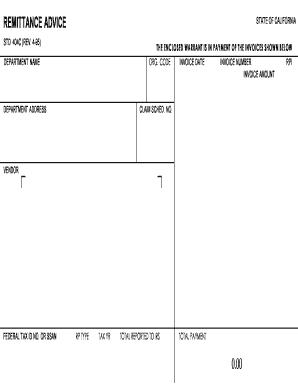
Get Print Clear Remittance Advice Std - Documents Dgs Ca
How it works
-
Open form follow the instructions
-
Easily sign the form with your finger
-
Send filled & signed form or save
How to fill out the Print Clear REMITTANCE ADVICE STD - Documents Dgs Ca online
Filling out the Print Clear Remittance Advice STD form is essential for documenting payments of invoices. This guide will provide you with step-by-step instructions to successfully complete the form online, ensuring accuracy and compliance.
Follow the steps to complete the form efficiently.
- Click ‘Get Form’ button to access the form and open it in your online editor.
- Begin by entering the department name in the designated field. This identifies which department is making the payment.
- Next, input the organization code. This code helps in tracking the specific organization within the department.
- Fill in the invoice date. This is the date when the invoice was issued.
- Enter the invoice number in the next field. The invoice number is a unique identifier for the invoice being processed.
- Input the invoice amount to specify the total payment due for the invoice.
- Provide the claim schedule number, which helps track the claim associated with the invoice.
- In the department address section, list the complete address of the department making the payment.
- Fill in the vendor information. This includes the name of the vendor being paid.
- Next, enter either the federal tax identification number or the Social Security number, as applicable.
- Select the RP type. This categorizes the payment type within the system.
- Indicate the tax year relevant to the payment being made.
- Enter the total amount that will be reported to the IRS.
- Finally, state the total payment amount. This should match the invoice amount unless adjustments are made.
- Once all fields are filled out, review for accuracy, then save your changes. You can download, print, or share the form as needed.
Start completing your documents online today for a hassle-free experience.
Remittance information refers to the details provided about a payment, such as the invoice number, payment amount, and any discounts or deductions applied. It is included in a remittance advice document and helps the recipient apply the payment to the correct account and reconcile their records.
Industry-leading security and compliance
US Legal Forms protects your data by complying with industry-specific security standards.
-
In businnes since 199725+ years providing professional legal documents.
-
Accredited businessGuarantees that a business meets BBB accreditation standards in the US and Canada.
-
Secured by BraintreeValidated Level 1 PCI DSS compliant payment gateway that accepts most major credit and debit card brands from across the globe.


