Loading
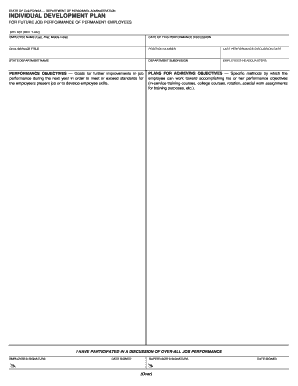
Get Printing Lforms1994ju106370794frp Std 27a Rev 42009 - Documents Dgs Ca
How it works
-
Open form follow the instructions
-
Easily sign the form with your finger
-
Send filled & signed form or save
How to fill out the Printing LFORMS1994JU106370794FRP STD 27A REV 42009 - Documents Dgs Ca online
Filling out the Printing LFORMS1994JU106370794FRP STD 27A REV 42009 form online is a straightforward process. This guide provides clear and detailed instructions to help users successfully complete the form, ensuring that all necessary sections are addressed effectively.
Follow the steps to complete your form efficiently.
- Press the ‘Get Form’ button to access the form and display it in your preferred online editor.
- Begin by entering the employee’s name in the specified format: last name, followed by a comma, their first name, and middle initial if applicable.
- Input the date of the performance discussion in the designated date field, ensuring the correct format is used.
- Provide the civil service title of the employee, ensuring accuracy to reflect their current role.
- Enter the position number of the employee, which can usually be found on official documents or the employee's identification.
- Record the date of the last performance discussion to maintain a proper timeline of evaluations.
- Fill in the state department name, ensuring it matches the official designation of the department where the employee is employed.
- Input the department subdivision to specify the section under which the employee operates.
- Provide the employee's headquarters, detailing their primary work location.
- In the performance objectives section, articulate clear goals aimed at enhancing job performance over the coming year.
- Outline specific plans for achieving the stated objectives, which may include training courses, rotational assignments, or other development methods.
- Both the employee and the supervisor must sign and date the form in the designated areas to validate the discussion and performance evaluation.
- Once all sections are completed, users can save changes, download the form for physical records, print it for submission, or share it as needed.
Complete your Printing LFORMS1994JU106370794FRP STD 27A REV 42009 form online today to ensure thorough performance evaluation and development!
Industry-leading security and compliance
US Legal Forms protects your data by complying with industry-specific security standards.
-
In businnes since 199725+ years providing professional legal documents.
-
Accredited businessGuarantees that a business meets BBB accreditation standards in the US and Canada.
-
Secured by BraintreeValidated Level 1 PCI DSS compliant payment gateway that accepts most major credit and debit card brands from across the globe.


