Loading
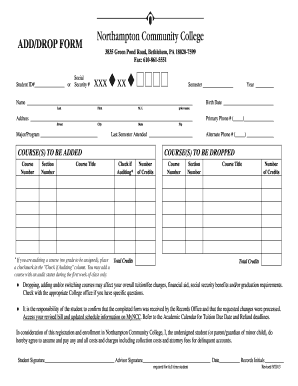
Get Northampton Community College Add Drop Form
How it works
-
Open form follow the instructions
-
Easily sign the form with your finger
-
Send filled & signed form or save
How to fill out the Northampton Community College Add Drop Form online
Completing the Northampton Community College Add Drop Form online is a vital process for managing your course registration efficiently. This guide will walk you through each section and field of the form, ensuring you understand how to accurately submit your requests.
Follow the steps to complete the form smoothly.
- Press the ‘Get Form’ button to access the Add Drop Form and open it in the online document management system.
- Fill in your Student ID number or Social Security number at the top of the form. This information helps identify your record within the college system.
- Provide personal details: Enter your last name, first name, middle initial, and any prior name you may have used. Include your birth date for additional identification.
- Input your current address, including street, city, state, and zip code. Make sure this information is accurate to ensure effective communication regarding your enrollment.
- List your primary and alternate phone numbers. This will help the college reach you regarding any updates or questions about your registration.
- Indicate your major or program of study to help staff understand your academic focus.
- Note the last semester you attended. This information may be relevant for your current course management.
- For course(s) you wish to add, provide the course number, year, section number, and course title. If you are auditing a course, check the appropriate box.
- For course(s) you wish to drop, repeat a similar process as for adding courses. Fill in the course number, section number, course title, and indicate if it is an auditing situation.
- Be aware that dropping, adding, or switching courses may affect your financial charges and aid. Confirm details with the college’s office if needed.
- Remember, it is your responsibility to ensure the form is received by the Records Office, and that changes are processed. Access your revised bill and schedule on MyNCC after submission.
- Finally, sign the form, which also requires an advisor’s signature for full-time students. Specify the date and note initials from the records department.
- Once completed, save your changes, download, or print the form for your records. You may also share it as required.
Complete your Northampton Community College Add Drop Form online today to manage your course registration conveniently.
Withdrawal Policy - Computer Testing You must call scheduling at 833-256-1426 and UNSCHEDULE the exam prior to submitting the withdrawal application with NCC. You can also cancel your appointment by logging into your account and clicking on the "Scheduling or Launch Exam" link.
Industry-leading security and compliance
US Legal Forms protects your data by complying with industry-specific security standards.
-
In businnes since 199725+ years providing professional legal documents.
-
Accredited businessGuarantees that a business meets BBB accreditation standards in the US and Canada.
-
Secured by BraintreeValidated Level 1 PCI DSS compliant payment gateway that accepts most major credit and debit card brands from across the globe.


