Loading
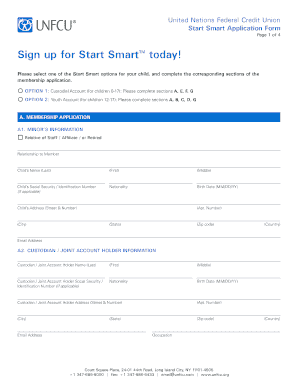
Get Startsmart_application.indd - Unfcu
How it works
-
Open form follow the instructions
-
Easily sign the form with your finger
-
Send filled & signed form or save
How to fill out the StartSmart_Application.indd - Unfcu online
The StartSmart Application Form is designed to help you establish a banking relationship for a minor with the United Nations Federal Credit Union. This guide provides clear instructions on how to complete each section of the form online, ensuring that you have the necessary information ready to submit your application successfully.
Follow the steps to fill out your application accurately.
- Press the ‘Get Form’ button to access the StartSmart application form. This will open the form for you to complete it online.
- Begin by selecting the appropriate Start Smart option for your child and complete the corresponding sections. If you choose the custodial account for children 0-17, fill sections A, E, F, and G. For youth accounts for ages 12-17, complete sections A, B, C, D, and G.
- In section A, provide the minor’s information. Include details such as their name, social security or identification number, nationality, birth date, and address.
- Next, fill out A2 for the custodian or joint account holder's information. This includes their name, identification number, address, email, and occupation.
- Proceed to section B to apply for a checking account. Ensure that both the child and the joint owner sign the form where indicated to certify acceptance of the membership services.
- In section C, choose a beneficiary designation. Provide names and addresses of the beneficiary or beneficiaries you want to designate.
- In section D, the minor must complete the TIN certification by signing the required statement to avoid backup withholding.
- Section E allows you to designate a successor custodian. Enter the full name of the individual you designate and ensure to sign where appropriate.
- Read and sign the custodial account agreement in section F, ensuring that all information regarding taxpayer identification number and backup withholding status is accurate.
- Finally, complete section G by certifying the same information as in section D, but for the custodian. Make sure to sign and date this section.
- Once all sections are completed, you can save the changes, download the document, print it, or share it as required.
Complete your application online to start your journey with the United Nations Federal Credit Union today.
Download the app—Download the Google Pay app or the Google Wallet™ app from the Google Play Store. Add your card(s)—Launch the app and follow the instructions to add your card. Make a purchase—When you are ready to pay, unlock your phone and place it near a contactless terminal.
Industry-leading security and compliance
US Legal Forms protects your data by complying with industry-specific security standards.
-
In businnes since 199725+ years providing professional legal documents.
-
Accredited businessGuarantees that a business meets BBB accreditation standards in the US and Canada.
-
Secured by BraintreeValidated Level 1 PCI DSS compliant payment gateway that accepts most major credit and debit card brands from across the globe.


